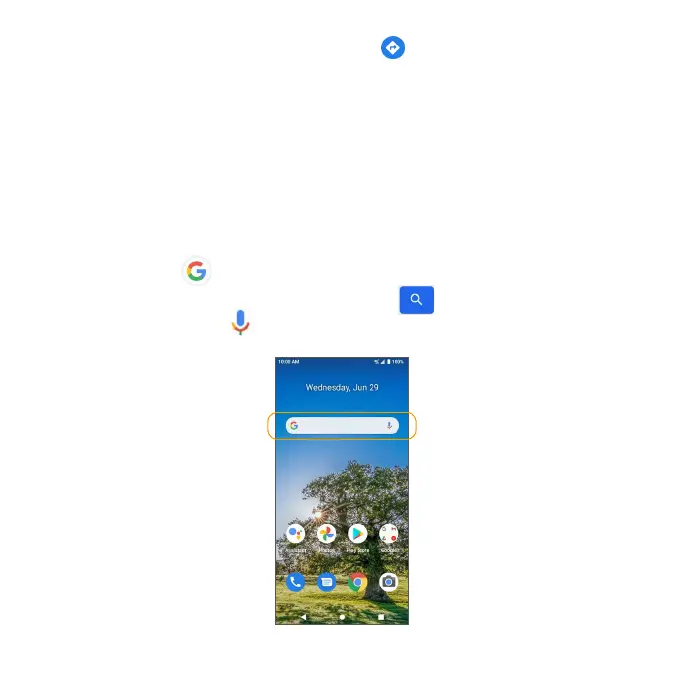128
•Find a route to your destination: Tap GO , enter your desired start
location and destination, and tap a method of transportation (car, public
transit, or on foot) for a list of step-by-step directions to your destination.
Google Search
Search for information saved on the phone, in apps, and on the Internet.
Use Google Search
1. From the Home screen, tap the Google Search widget. You can also access
Google Search by swiping up on the Home screen to access Apps and
tapping Google .
2. Type your search keywords and tap Search . To search by voice, tap
Google Voice Search in the search bar and say your search terms.
