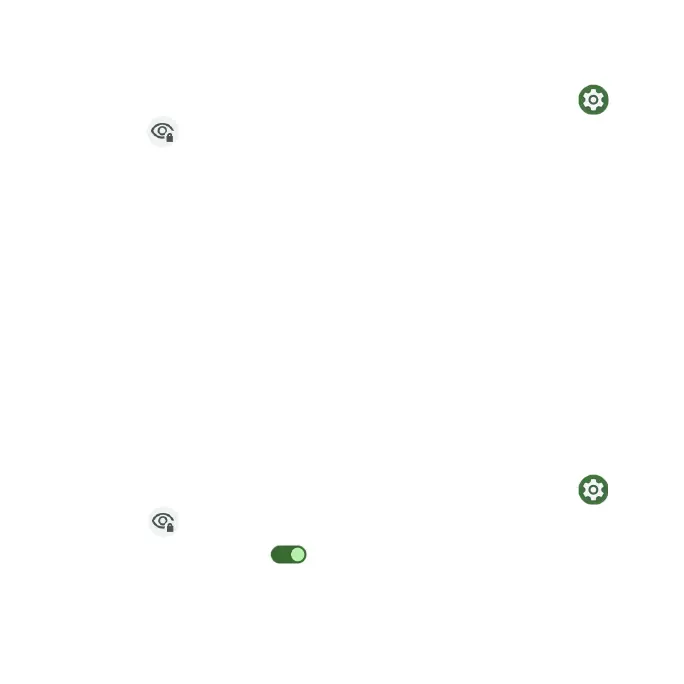191
Autoll service from Google
Autoll your information from your Google Account.
1. From the Home screen, swipe up to access Apps and tap Settings .
2. Tap Privacy > Autoll service from Google > Continue.
3. Fill in the categories with information you would like to autoll, such as an
address, payment methods, etc.
Google location history
Tap to view your location history.
Activity controls
Choose the activities and information you allow Google to save.
Ads
Tap to control advertising ID and personalization.
Usage & diagnostics
Share data to help improve Android.
1. From the Home screen, swipe up to access Apps and tap Settings .
2. Tap Privacy > Usage & diagnostics.
•Slide the switch to the On position to enable Usage & diagnostics.
