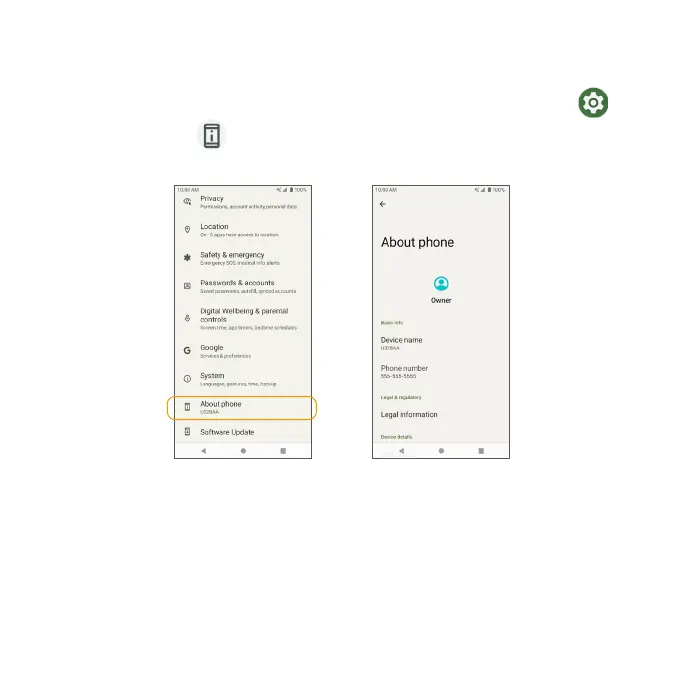210
About phone
Access important phone information, view legal and safety information, etc.
1. From the Home screen, swipe up to access Apps and tap Settings .
2. Tap About phone
•Device name: Tap to edit your phone’s display name.
•Phone number: Display your phone number.
•Legal information: View your device’s legal information, including third-
party licenses, Google legal, system web view licenses, etc.
•SIM status: View your SIM status information, such as the Network, Phone
number on SIM, Mobile network state, etc.
•Model & hardware: View your device model and hardware information.
