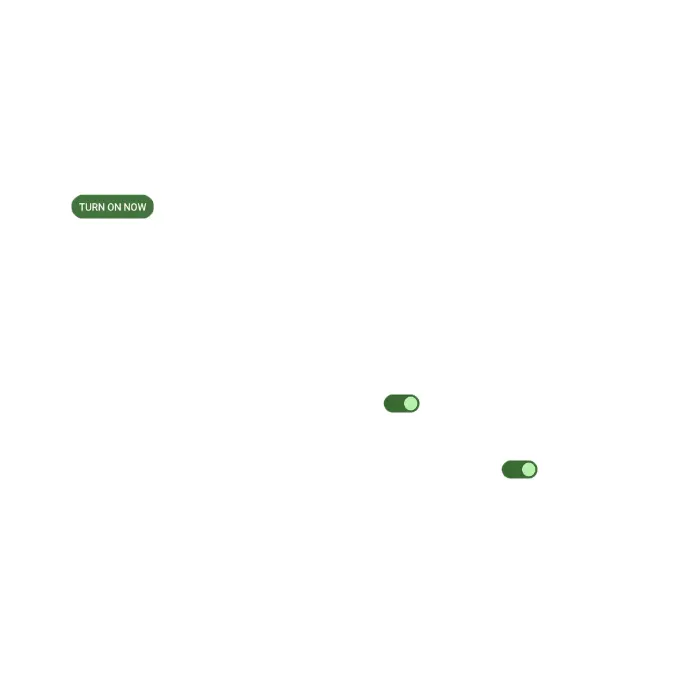174
Ring volume
Drag the slider to adjust the ring volume.
Alarm volume
Drag the slider to adjust the alarm volume.
Do Not Disturb
Tap to enable Do Not Disturb mode. Some notications will be
silenced when Do Not Disturb is turned on. You can set What can interrupt Do
Not Disturb, Schedules, etc.
Phone ringtone
Select a ringtone for incoming phone calls. You can customize your own
ringtone by tapping Add ringtone.
Media
Slide the Pin media player switch to the On position to have media
player stays open in the Quick Settings Panel when the media session has
ended.
Slide the Show media recommendations switch to the On position to
show media recommendations basing on your activities.
Vibrate for calls
Select the checkboxes to enable or disable vibration for calls.
Shortcut to prevent ringing
Press the Power/Lock key and the Volume up key together to activate Vibrate
