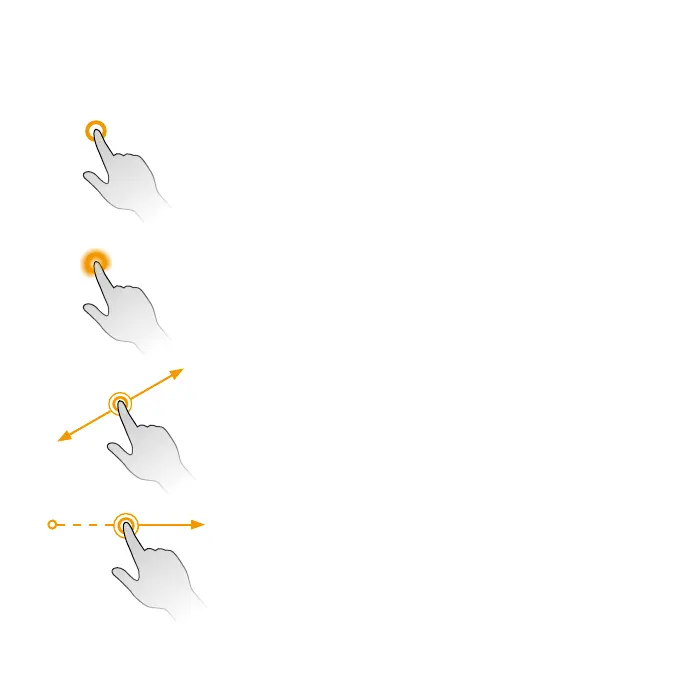21
Use the touch screen
Your phone’s touch screen lets you control actions through a variety of
touch gestures.
Tap or touch
Tap or touch with your nger to type characters
into the on-screen keyboard, select and open
applications and settings, or press on-screen
buttons.
Touch and hold
Touch and hold an item to view available options
(for example, a contact or link in a Web page), or to
move icons or widgets.
Swipe or slide
Quickly drag your nger vertically or horizontally
across the screen to swipe or slide.
Drag
Touch and hold your nger with slight pressure, then
move your nger slowly across the screen to drag.
While dragging, do not release your nger until you
have reached the target position.
