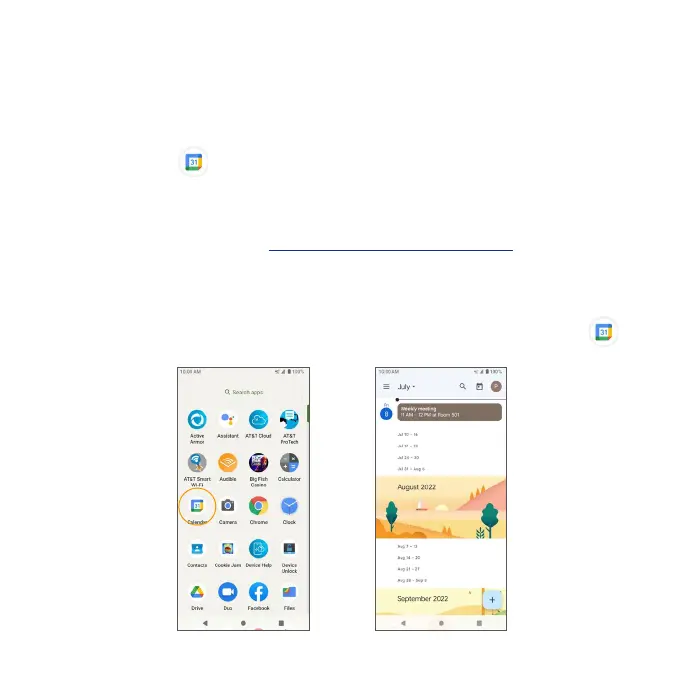122
Productivity
Use your phone to stay productive and organized with calendar, navigation,
alarm, ofce, and more productivity apps.
Calendar
Use the Calendar to create and manage events, meetings, and
appointments. Your Calendar helps organize your time and reminds you of
important events.
InordertosyncwithyourGooglecalendar,youmustsignintoa Google
Account on your phone.See “Google Account” on page 44 for more
information on signing in or creating a Google Account.
Calendar view
1. From the Home screen, swipe up to access Apps and tap Calendar .
