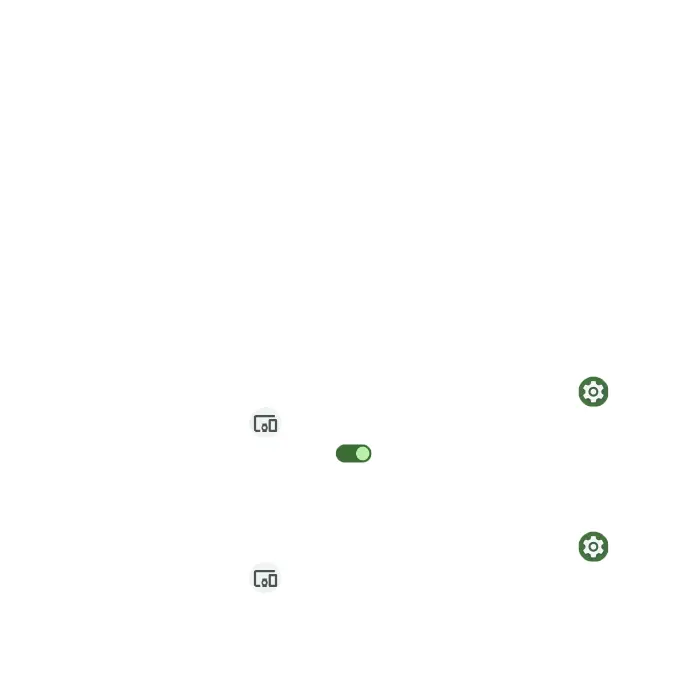156
•Use USB for:
•File Transfer: Select to transfer les between your phone and your
computer.
•USB tethering: Select to set the USB tethering mode.
•MIDI: Select to set this device as MIDI.
•PTP: Select to transfer PTP photos.
•No data transfer: Select to set No data transfer mode.
Connection preferences
Manage various connection preferences.
Bluetooth
Wirelessly hear calls, connect speakers, transfer data, and more.
Activate Bluetooth
1. From the Home screen, swipe up to access Apps and tap Settings .
2. Tap Connected devices
> Connection preferences > Bluetooth.
3. Slide the Bluetooth switch to the On
position to turn it on. You can
directly enable or disable Bluetooth via Quick Settings Panel.
Rename this device
1. From the Home screen, swipe up to access Apps and tap Settings .
2. Tap Connected devices
> Connection preferences > Bluetooth.
3. Tap Device name.
4. Enter a new name and tap RENAME to save.
