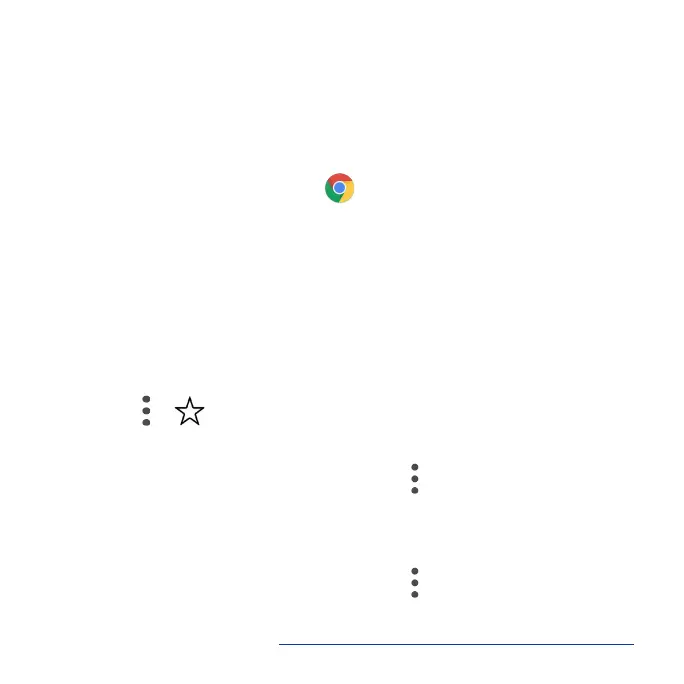97
Internet and social networking
The following topics describe how to connect to and use the Internet on
your phone and how to access popular social networking sites such as
Facebook, Duo, and more.
Chrome browser
From the Home screen, tap Chrome to browse the Internet, search for
information, and bookmark your favorite web pages for convenient access.
Browsing web pages
1. Tap the address eld.
2. Enter a web address or a keyword to browse for web pages.
Adding a bookmark
1. Open the web page you want to bookmark.
2. Tap Menu > .
Opening a bookmark
1. From the Chrome browser screen, tap Menu > Bookmarks.
2. Select the website you want to view.
Customizing browser settings
1. From the Chrome browser screen, tap Menu > Settings.
2. In the Settings list, you can select options to customize the browser.
Tip: For more information, visit: google.com/intl/en/chrome/browser/mobile/.
