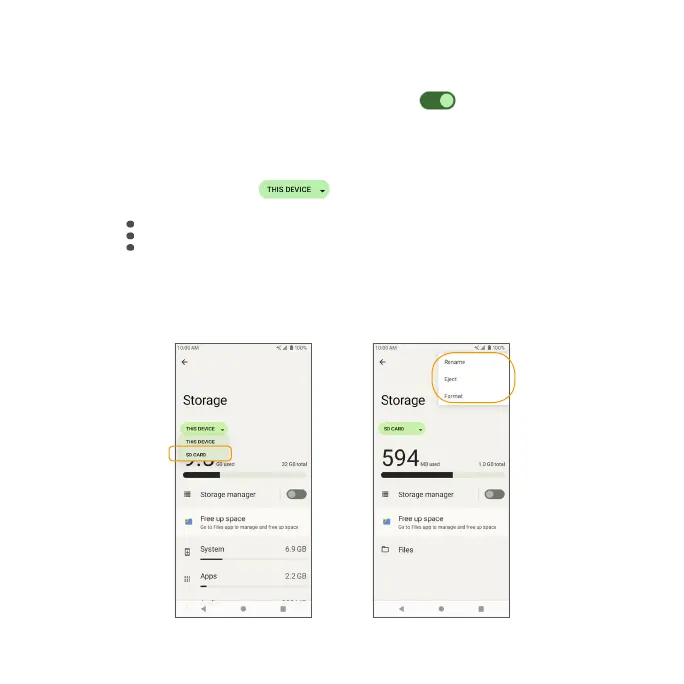172
Storage manager
Storage manager removes backed up photos and videos from your device.
•Slide the Storage manager switch to the On position to enable the
storage manager.
SD card
From the Storage page, tap > SD CARD to view les stored on your
SD card.
Tap Menu to access the following options:
•Rename: change the SD card name.
•Eject: eject the SD card to allow for safe removal.
•Format: format the SD card.
