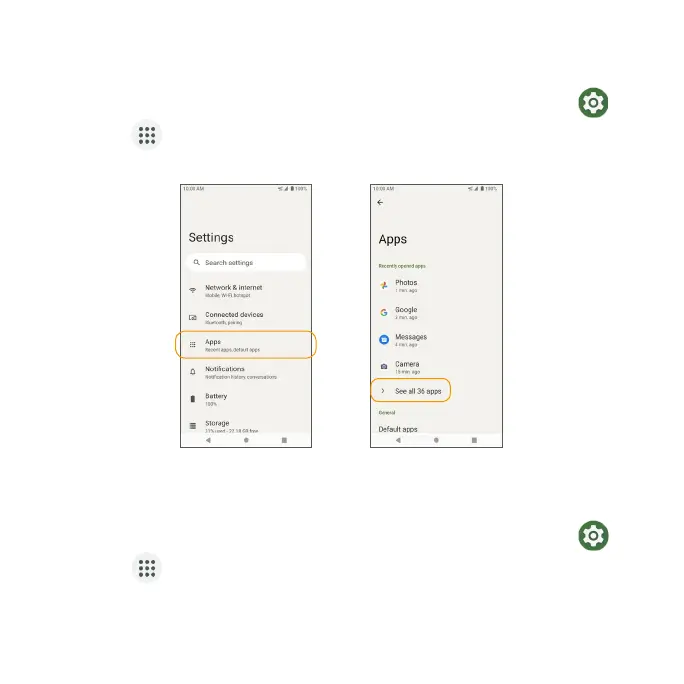162
Apps
View current running applications, manage permissions, and more.
1. From the Home screen, swipe up to access Apps and tap Settings .
2. Tap Apps .
Recently opened apps
1. From the Home screen, swipe up to access Apps and tap Settings .
2. Tap Apps > See all apps.
3. Tap an app to view detailed information. Tap OPEN to access this app, tap
DISABLE to disable this app, or tap FORCE STOP to stop this app.
