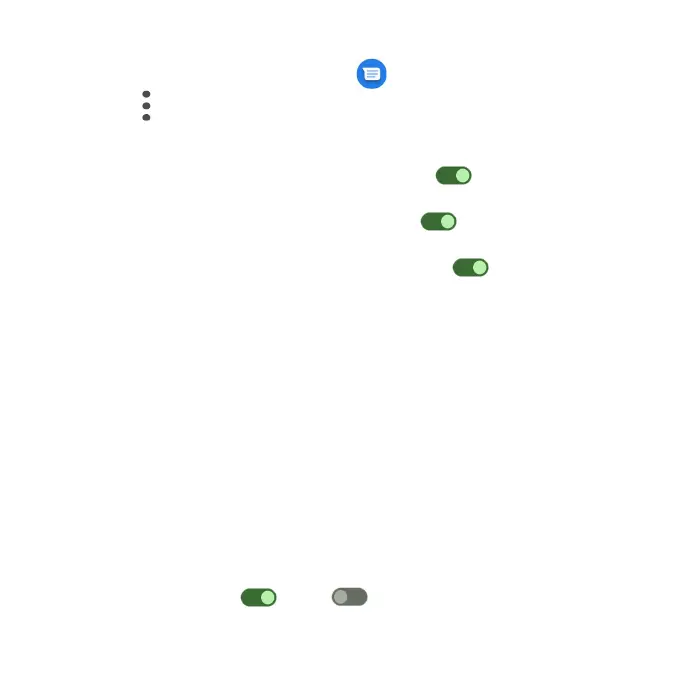91
Messages settings
1. From the Home screen, tap Messages .
2. Tap Menu > Settings.
Chat features
•Enable chat features: Slide the switch to the On position to enable
chat features.
•Send read receipts: Slide the switch to the On position to let others to
know when you have read their message.
•Show typing indicators: Slide the switch to the On position to show
your typing status to others.
•Auto-download les you receive over mobile data: Choose the maximum
le size that can be automatically downloaded.
•Learn more about chat features: Get more information about chat
features.
Notications
Enable or disable notication icons when messages are received.
Bubbles
Enable or disable message bubbles by selecting All conversations can
bubble, Selected conversations can bubble, or Nothing can bubble.
Hear outgoing message sounds
Slide the switch to the On or Off position to enable or disable
sounds when sending messages.
