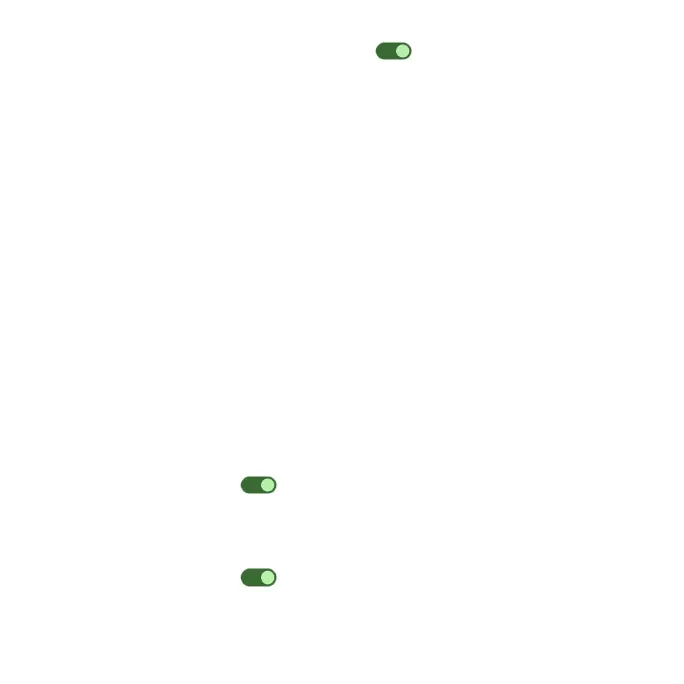180
•RTT transcript: Slide the switch to the On position to turn the transcript
of history on.
Downloaded apps
View a list of downloaded accessibility apps.
Text and display
•Font size: Drag the slider to adjust the font size.
•Display size: Drag the slider to make the items on your screen smaller or
larger.
•Bold text: Bold the texts displayed on your screen.
•Color correction: Enable color correction. This may affect performance.
•Color inversion: Enable color inversion. This may affect performance.
•Remove animations: Enable or disable animations.
•Large mouse pointer: Enable the large mouse pointer function.
•High contrast text: Enable high contrast text display.
Extra dim
Slide the switch to the On position to dim screen beyond your phone’s
minimal brightness.
Dark theme
Slide the switch to the On position to access dark theme mode. You can
set dark theme schedule.
