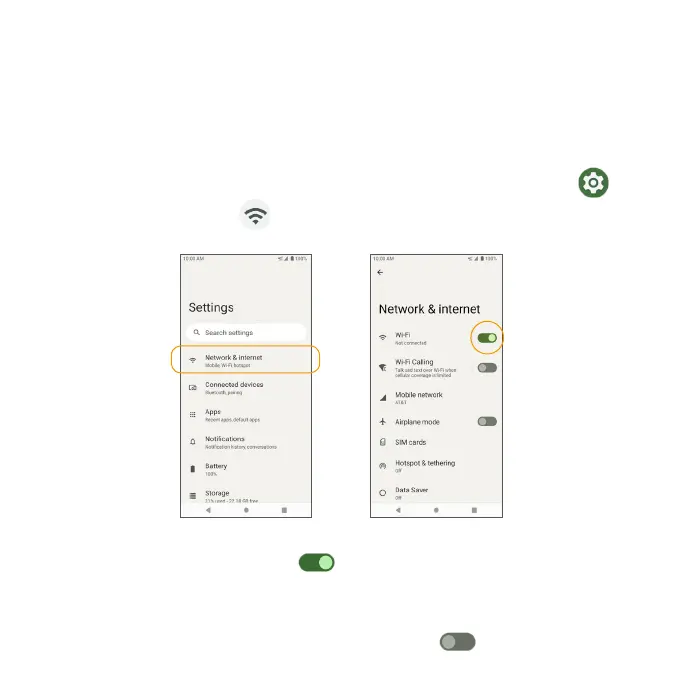145
Network & internet
Manage network and connectivity settings.
Wi-Fi
Connect your device to a Wi-Fi network
1. From the Home screen, swipe up to access Apps and tap Settings .
2. Tap Network & internet .
3. Slide the Wi-Fi switch to the On position to turn it on.
Your phone will automatically search for available networks and you will be
able to see the names and security settings of in-range Wi-Fi networks.
•To disable Wi-Fi, slide the Wi-Fi switch to the Off position.
