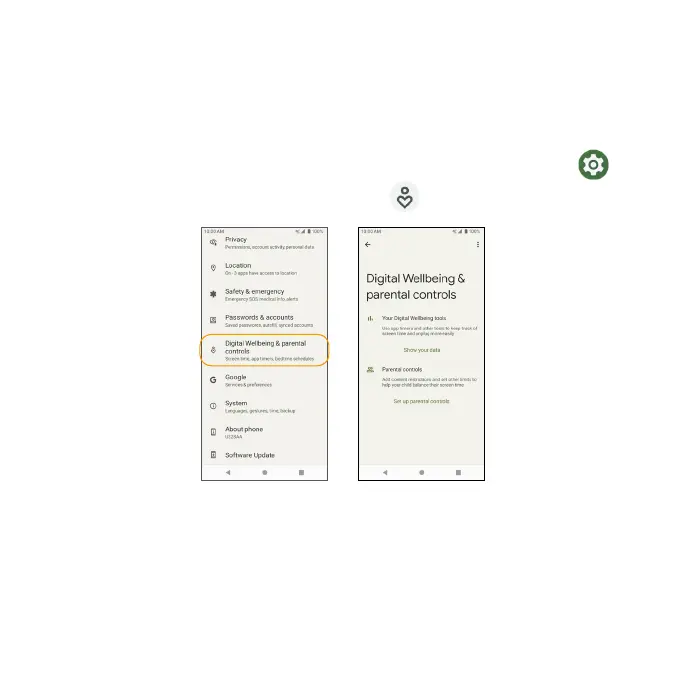200
Digital Wellbeing & parental controls
Your Digital Wellbeing tools
Use app timers and other tools to keep track of screen time and unplug
more easily.
1. From the Home screen, swipe up to access Apps and tap Settings .
2. Tap Digital Wellbeing & parental controls > Show your data.
Ways to disconnect
•Dashboard: View your screen time and set timers for your apps.
•Bedtime mode: Set a bedtime schedule to disconnect from your phone
and avoid interruptions while you sleep.
•Focus mode: Pause distracting apps when you need time to focus.
