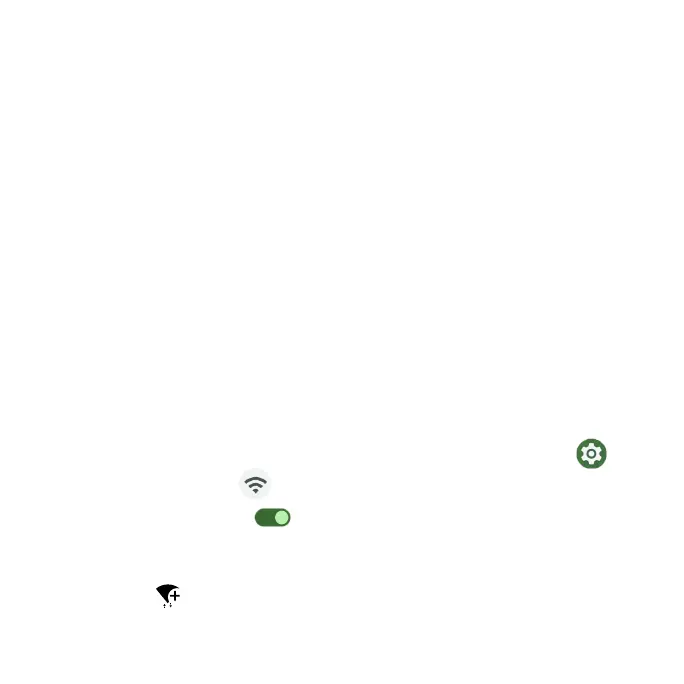148
Wi-Fi preferences
Create and manage wireless access points.
•Turn on Wi-Fi automatically: Wi-Fi will be turned on automatically when
you are near high-quality saved networks, like your home network.
•Notify for public networks: Receive notications about open networks
when Wi-Fi is turned on.
•Passpoint: Enable or disable the function of seamlessly connecting to
Passpoint
TM
enabled Wi-Fi access points without needing a password.
•Install certicates: Allow authentication to access les.
•Wi-Fi Direct: Connect to devices with Wi-Fi Direct.
Saved networks
Tap to view your saved Wi-Fi networks.
Wi-Fi data usage
Tap to view the Wi-Fi data used by each app.
Wi-Fi Calling
1. From the Home screen, swipe up to access Apps and tap Settings .
2. Tap Network & internet > Wi-Fi Calling.
3. Slide the switch to the On position to enable Wi-Fi Calling.
Note: To use Wi-Fi Calling, you will need to set up an Emergency Address.
When the Emergency Address is successfully set, you will see the Wi-Fi
Calling icon
in the Status bar.
•About Wi-Fi Calling: Tap to view more information about Wi-Fi Calling.
