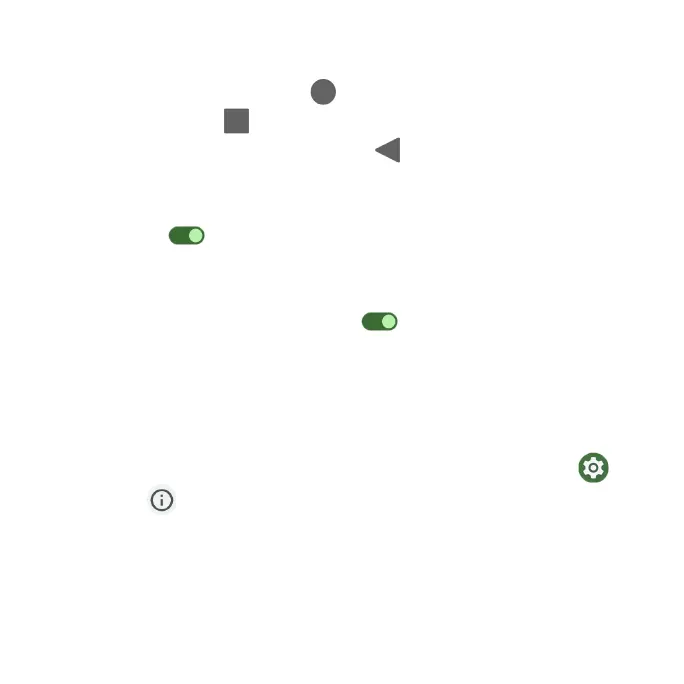206
•3-button navigation: Select the checkbox to enable 3-button navigation.
This option is enabled by default.
•To go to the Home screen, tap .
•To switch apps, tap .
•To go back to the previous screen, tap .
Press and hold power button
Press and hold the Power/Lock key to access Google Assistant. Slide the
switch to the On position to enable this function.
Prevent ringing
Press the Power/Lock key and the Volume up key together to activate Vibrate
or Mute mode. Slide the switch to the On position to enable the Prevent
ringing function.
Note: Prevent ringing option will be grayed out when the Press and hold
power button function is enabled, and vice versa.
Date & time
1. From the Home screen, swipe up to access Apps and tap Settings .
2. Tap System > Date & time.
Set time automatically
Tap to automatically use the time and date provided by a connected Wi-Fi
network or GPS. Disable this function to enter the date and time manually.
