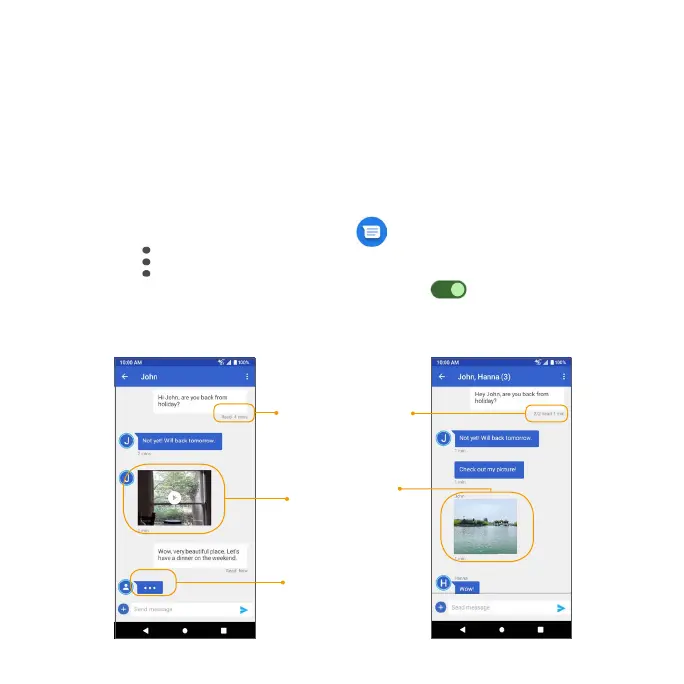90
Chat features
With Chat features, you can send and receive messages over Wi-Fi or your
data network, see when friends are typing or when they have read your
message, share images and videos in high quality, and more.
Note: To use Chat features, you and the recipients must have a service
plan that supports Chat and have Chat capable devices with chat features
turned on.
To enable Chat features on your phone, follow the steps below:
1. From the Home screen, tap Messages .
2. Tap Menu > Settings > Chat features.
3. Slide the Enable chat features switch to the On position to enable it.
1:1 Chat Group Chat
Share large les
View read receipts
Typing indicator
