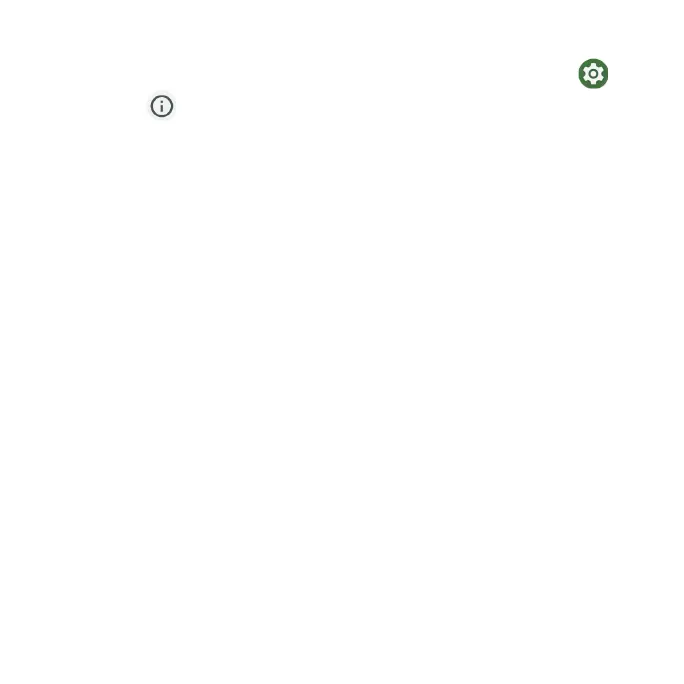209
Reset options
1. From the Home screen, swipe up to access Apps and tap Settings .
2. Tap System > Reset options.
•Reset Wi-Fi, mobile & Bluetooth: Reset all network settings, including
Wi-Fi, Mobile data, and Bluetooth. Tap RESET SETTINGS to reset.
•Reset app preferences: Reset all app preferences, including disabled
apps, disabled app notications, default apps, background data
restrictions, etc. Tap RESET APPS to reset.
•Erase downloaded SIMs: Erase all data on your downloaded SIMs.
•Erase all data (factory reset): Completely erase all data from your
phone’s internal storage and reset the device to factory settings. Tap
Erase all data to reset.
Note: Performing a factory reset will also erase any data on an installed SD
card. Unmount the card to avoid losing any data you may have stored on it.
