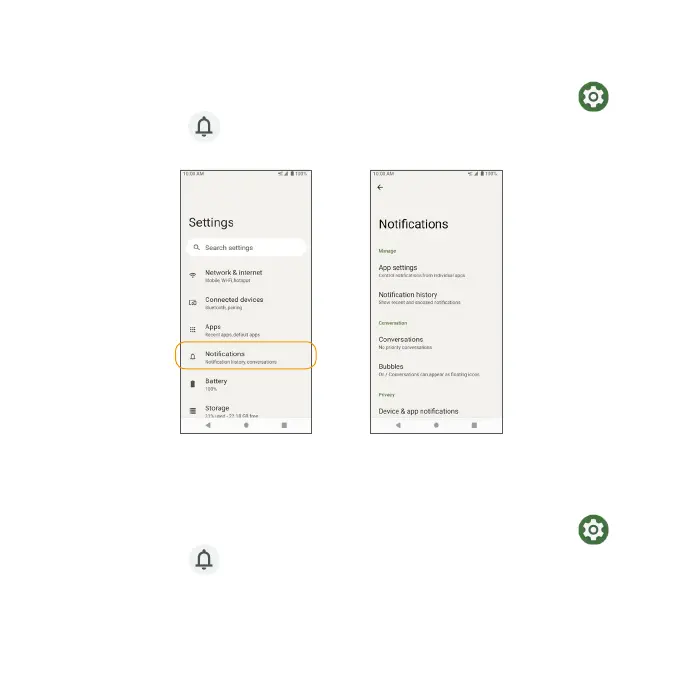164
Notications
Manage the settings on notications.
1. From the Home screen, swipe up to access Apps and tap Settings .
2. Tap Notications .
App settings
Control notications from individual apps.
1. From the Home screen, swipe up to access Apps and tap Settings .
2. Tap Notications > App settings.
3. Apps were categorized into four types: MOST RECENT, MOST FREQUENT, ALL
APPS, TURNED OFF. Select a category from the drop-down list, and choose
the app you want to adjust the notication settings for.
