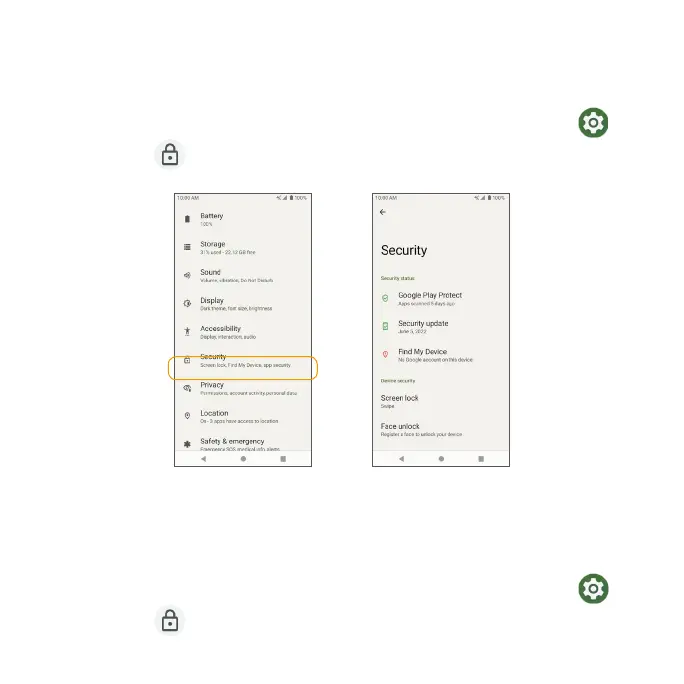183
Security
The Security settings will help you to secure your device, protect your data,
and keep your privacy.
1. From the Home screen, swipe up to access Apps and tap Settings .
2. Tap Security .
Google Play Protect
Google will regularly check your device and prevent/warn you of potential
harm. Only apps from Play Store will be checked.
1. From the Home screen, swipe up to access Apps and tap Settings .
2. Tap Security > Google Play Protect.
