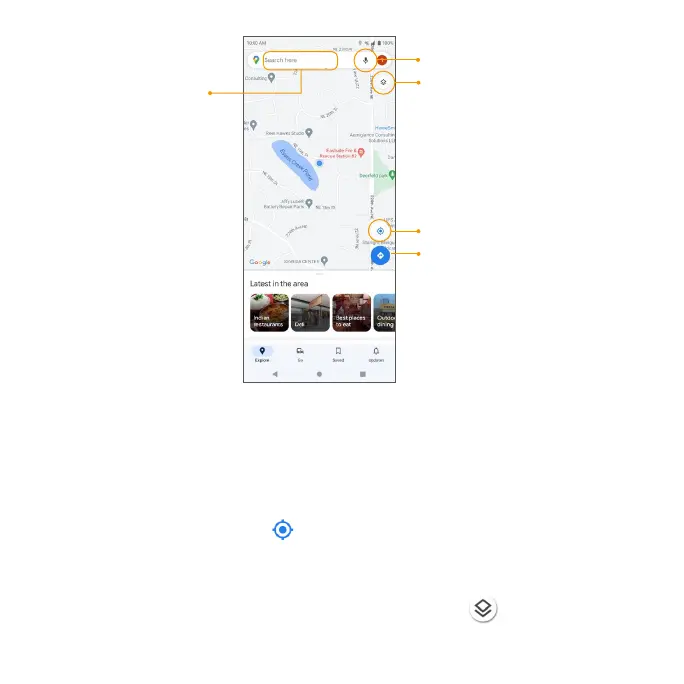127
Check route to destination
Tap to view current location
Select map type
Tap to use voice recognition
Enter destination
2. Tap Search here.
3. Enter an address, city, facility name, etc., then choose a search result. You
will see your location on the map.
Google Maps operations
•View current location: Tap to nd your current location on the map.
•Explore nearby venue categories: Browse nearby venues by selecting a
category such as restaurants, parks, hotels, and more.
•Select map types for different views: Tap Map Type and choose your
map view, or select to view map details such as trafc, street view, etc.
