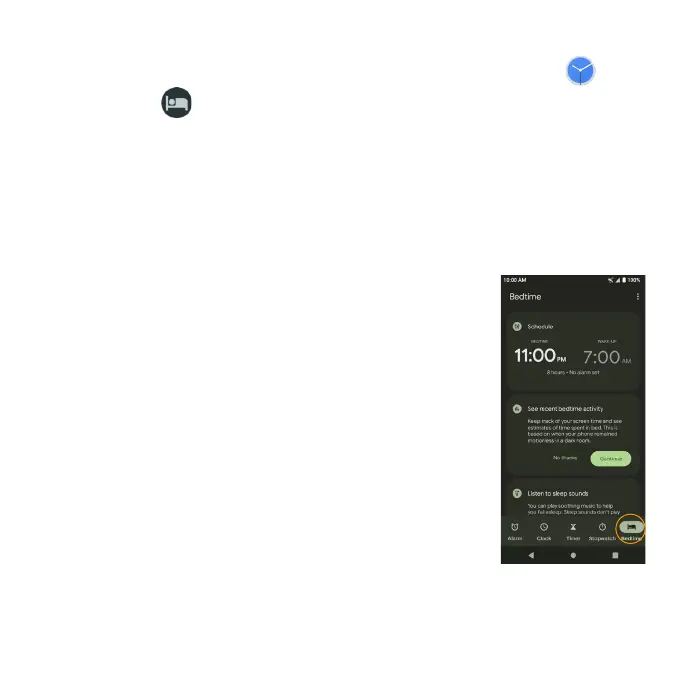139
Bedtime
1. From the Home screen, swipe up to access Apps, and tap Clock .
2. Tap Bedtime to access the Bedtime screen.
3. Set your sleep time and wake-up time.
Your phone will enter Bedtime mode during the sleep time. In Bedtime mode,
phone notications for calls, texts, and other interruptions will be turned off.
And the phone’s display color will be turned into black and white to reduce
the chance of you staying up and using your phone.
A wake up alarm will be set automatically to wake you up at the wake-up
time you’ve set.
There are the following options for you to manage your
sleep:
•See recent bedtime activity
Keep track of your screen time and see estimates of
time spent in bed. This is based on when your phone
remained motionless in a dark room.
•Listen to sleep sounds
You can play soothing music to help you fall asleep.
Sleep sounds don’t play automatically.
•See your upcoming events
To make sure your alarm is set before any events, allow
Clock to access your calendar.
Note: You can add Bedtime mode to the Quick Settings Panel to enable or
disable this mode quickly and easily.
