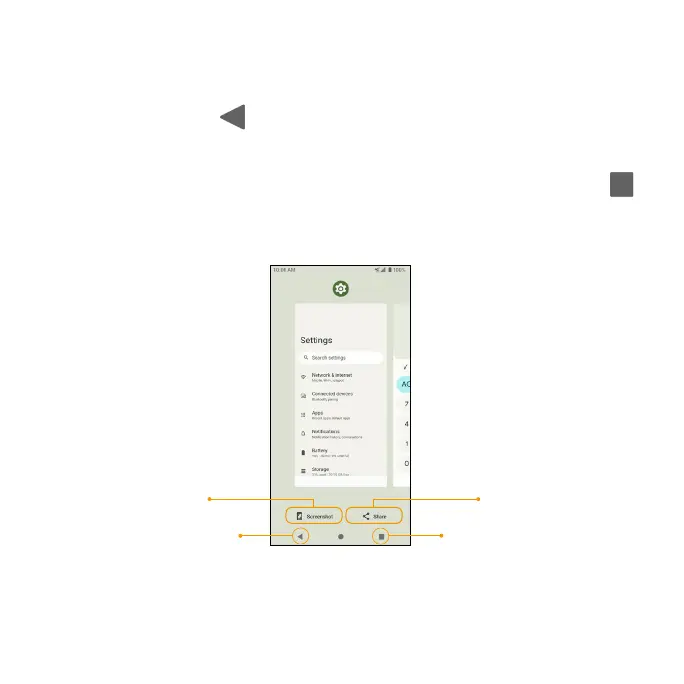25
Select options and navigate screens
Tap icons, on-screen buttons, and other items to open or activate the
assigned function.
•Tap the Back button to return to the previous screen.
Recent applications
View your recently used applications by tapping the Recent Apps button .
On recent applications screen, tap Screenshot to take a screenshot of the
current-displayed card, tap Share to share the card.
Back
Recent Apps
Take a screenshot
Share a card
