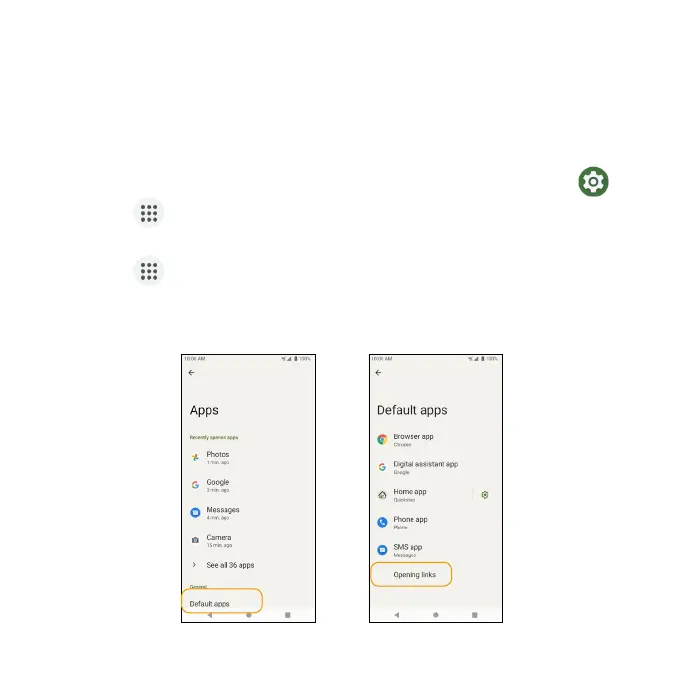33
Choose default apps
Some actions can be performed with more than one app. When performing
an action for the rst time, you may be prompted to choose an app. You can
choose to use an app only this time by tapping JUST ONCE, or tap ALWAYS to
set that app as the default.
You can change the default app at any time in the Settings menu.
1. From the Home screen, swipe up to access Apps and tap Settings
.
2. Tap Apps
> Default apps.
To change the default app for opening links, continue with the steps below:
1. Tap Apps
> Default apps > Opening links.
2. Tap the app you want to set and tap Open supported links to allow the
listed veried web links to open in this app.
