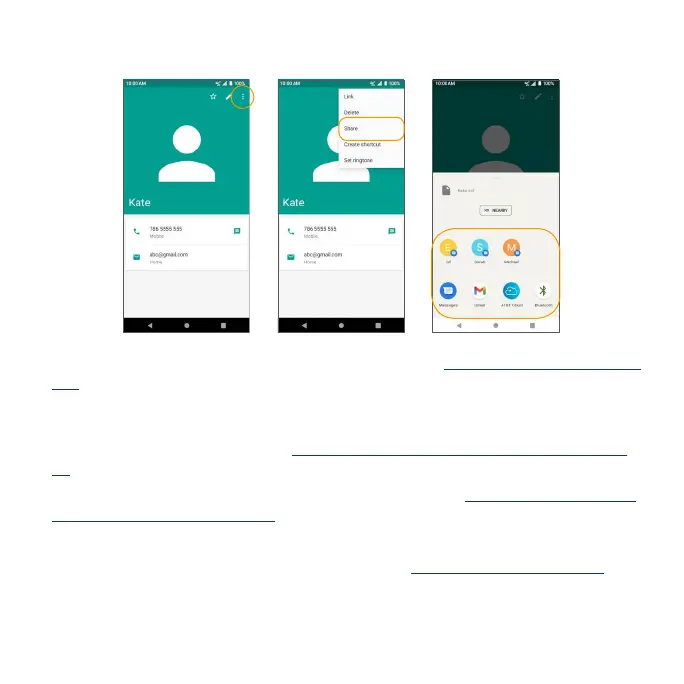85
3. Select how you’d like to share the contact information card (vCard).
•NEARBY: Send the vCard to a nearby device. See “Nearby Share” on page
160 for more information about nearby share.
•Messages: Send the vCard in a text message. You can send the
information in an existing conversation thread or create a message for a
new conversation thread. See “Text and multimedia messages” on page
86 for more information about sending messages.
•Gmail: Send the vCard as a Gmail attachment. See “Create and send an
email message” on page 93 for more information on sending emails.
•AT&T Cloud: Save the vCard to AT&T Cloud.
•Bluetooth: Send the vCard via Bluetooth. See “Bluetooth” on page 103 for
information on pairing and sending via Bluetooth.
•Drive: Save the vCard to your Google Drive.
