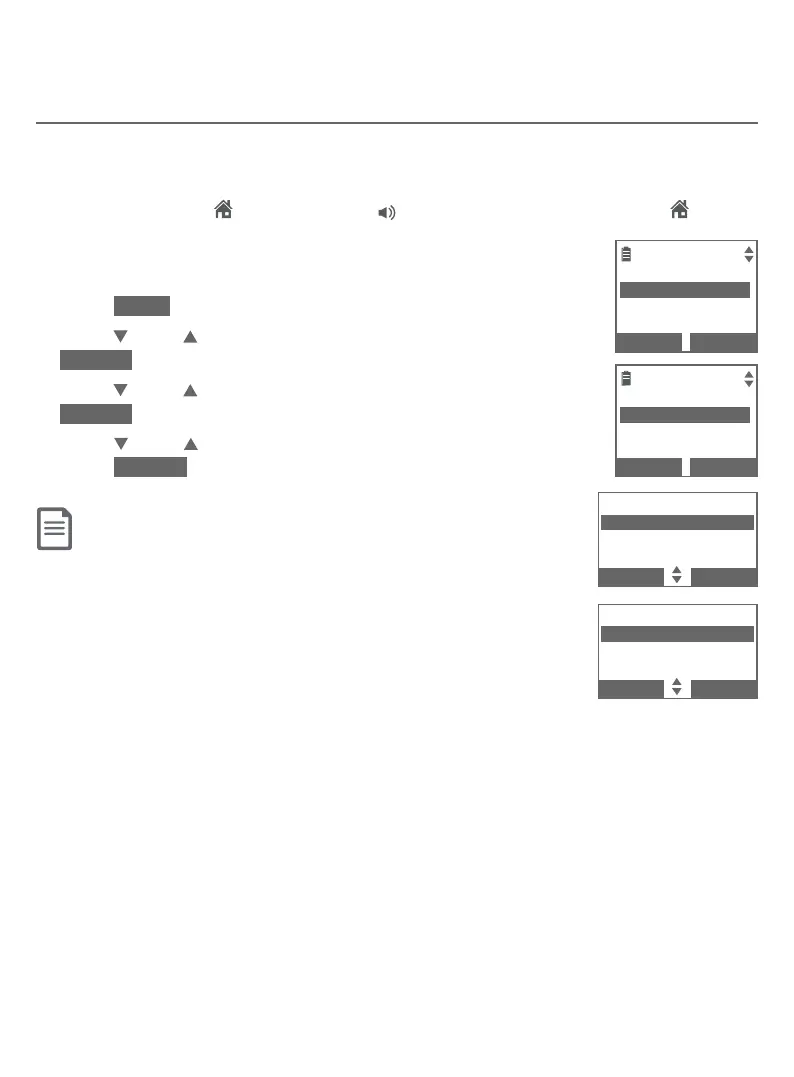145
Answering system
Answering system settings
Call screening
Use this feature to choose whether incoming messages can be heard over the
speaker when they are being recorded. If you turn call screening on, you hear
the incoming message. While monitoring an incoming message, you can answer
the call by pressing HOME/FLASH or /SPEAKER on the handset, or HOME
on the telephone base.
To turn on or o the call screening feature:
1. Press MENU in idle mode.
2. Press CID or DIR to highlight Answering sys, then press
SELECT .
3. Press CID or DIR to highlight Ans sys setup, then press
SELECT twice to select Call screening.
4. Press
CID or DIR
to choose between On and O, then
press SELECT
Note: For more information on call screening, see page 152.
ANSWERING SYS
Call screening
# of rings
Remote code
BACK SELECT
CALL SCREENING
On
Off
BACK SELECT
ANS SYS SETUP
Call screening
# of rings
Remote code
BACK SELECT
CALL SCREENING
On
Off
BACK SELECT
