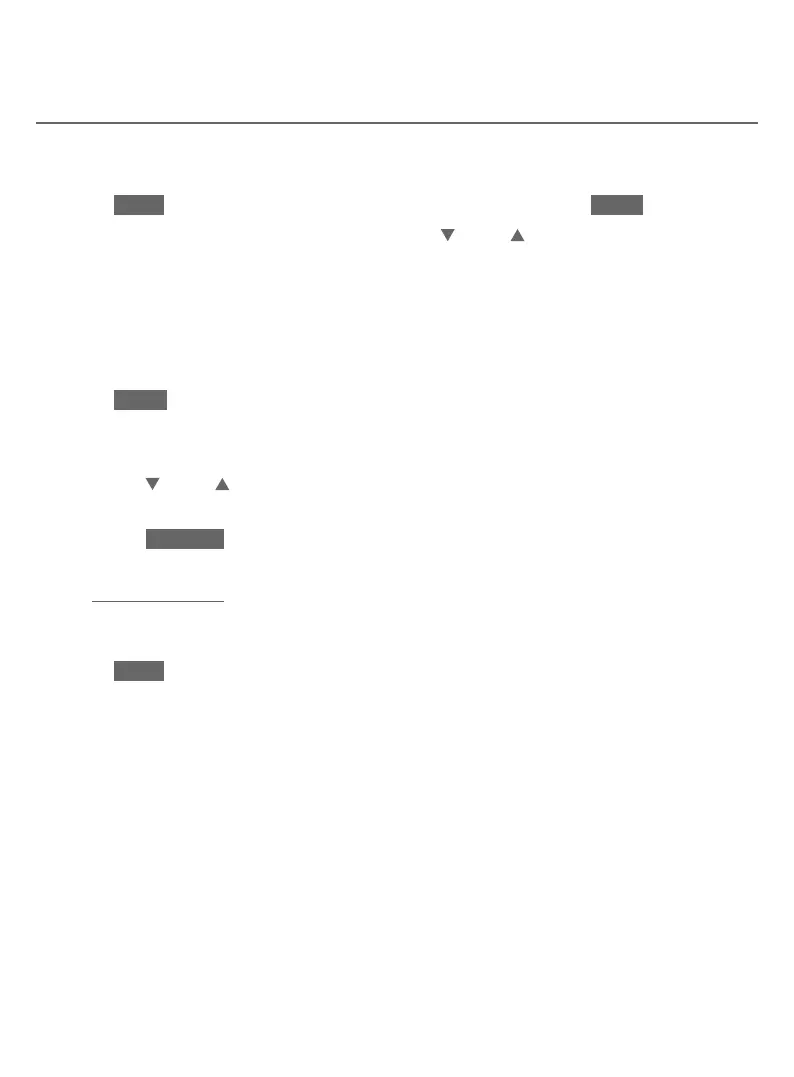90
Directory
Create and review entries
Add a predialed telephone number to the directory
You can save a predialed telephone number to the directory.
1. Enter the telephone number in idle mode (up to 30 digits).
2. Press SAVE to move on to edit the number and then press NEXT.
3. The screen displays SELECT LABEL. Press CID or DIR to select one of the
following labels:
f Home
f Cell
f Work
f Other
4. Press NEXT to move on to the name.
5. The screen displays ENTER NAME. Use the dialing keys to enter the name (up
to 15 characters).
f Press CID or DIR.
f Press 0 to add a space.
f Press BACKSP, MUTE/DELETE on the handset, or X/DELETE on the
telephone base to erase a character.
f Press and hold MUTE/DELETE on the handset or X/DELETE on the
telephone base to erase all digits.
f Press a>A to change the next letter to upper or lower case.
6. Press SAVE and the screen shows Saved to directory. You hear a
