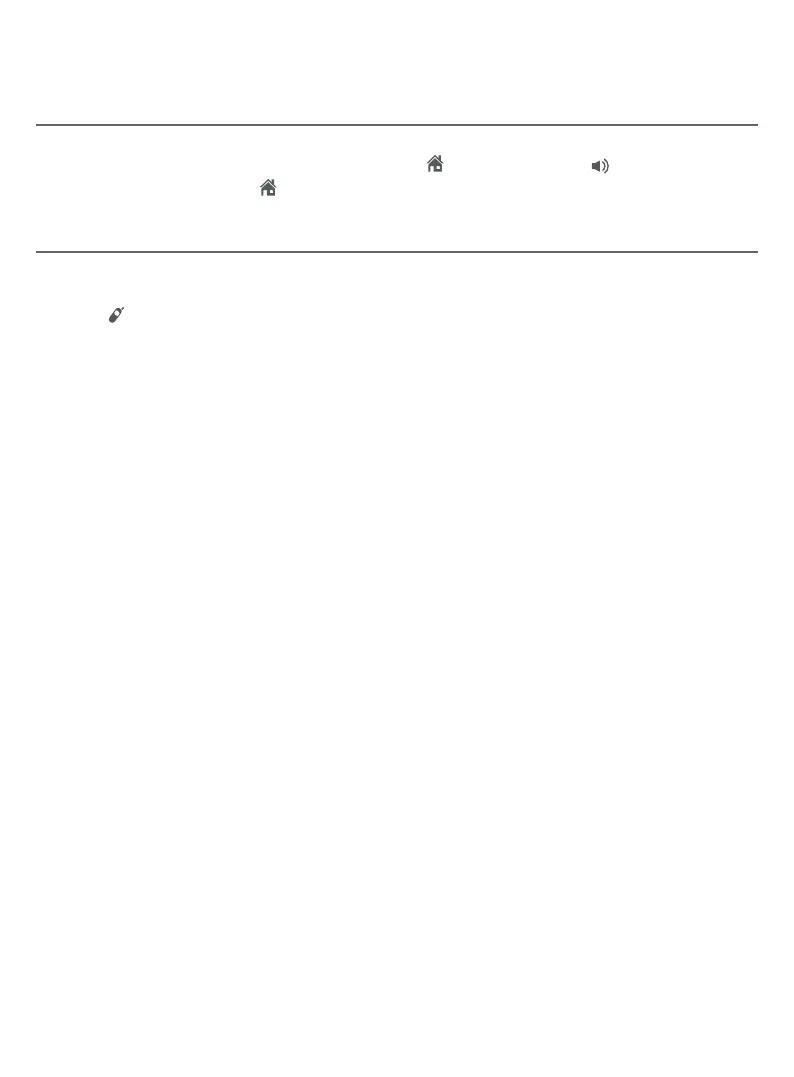153
Answering system
About the answering system
Call intercept
When a caller is leaving a message on your answering system, you can stop
recording and talk to the caller by pressing HOME/FLASH or /SPEAKER on
the handset, or pressing HOME on the telephone base.
Temporarily turn o the message alert tone
If the message alert tone is turned on, the telephone base beeps every ten
seconds when there are new messages. Pressing any telephone base key
(except /FIND HS) temporarily silences the message alert tone.
If you press X/DELETE
alert tone, there is a voice prompt directing you to press X/DELETE again
press X/DELETE a second time if you wish to erase all old messages in your
answering system.
The message alert tone resumes when you receive another message.
