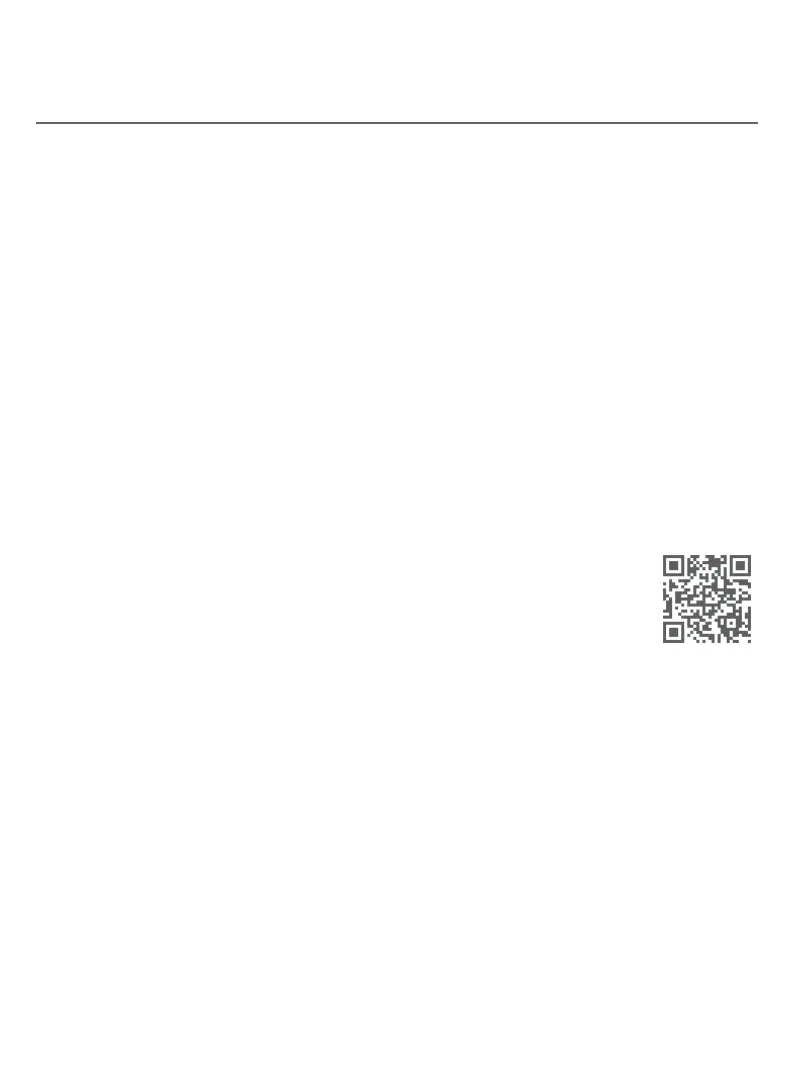21
Bluetooth
Introducing Bluetooth
Connect to Cell
TM
application
If you are using Bluetooth-enabled cell phones with Android® OS 2.3 or above,
free Connect to Cell application.
Connect to Cell comprises Caller ID manager and Alerts manager that help
integrate your cell phone with the AT&T telephone system.
Caller ID manager (Caller ID share) allows you:
f To view your AT&T phone’s caller ID log on your Android cell phone;
f To use your Android cell phone to call back or send messages to individuals
who have called your home line on the AT&T telephone;
f To store callers’ names and numbers to your Android phone’s directory for
future use.
Alerts manager
phone’s alerts to your AT&T telephone system. Your AT&T telephone will notify
you whenever you receive certain text messages, e-mails or social media
updates on your Android phone, so you will always be kept up to date.
To use Caller ID manager and Alerts manager
download Connect to Cell to your Android cell phone using
the Google Play® Store app. Scan the QR code on the right to
download the application.
Connect to Cell
TM
is a trademark of Advanced American Telephones.
Android® and Google Play® are registered trademarks of Google Inc.
