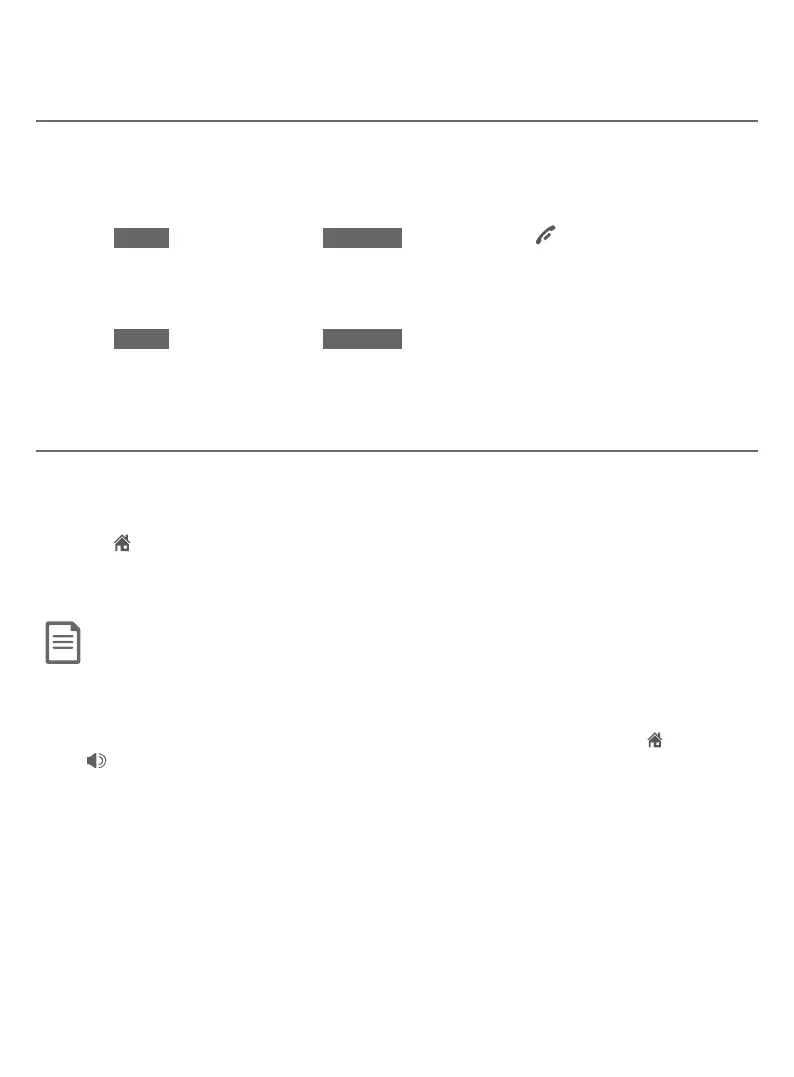55
Telephone operation
Telephone operation
Silence the ringer
When the telephone is ringing, you can temporarily silence the ringer of the
handset or telephone base without disconnecting the call. The next call rings
normally at the preset volume.
To silence the handset ringer:
f Press MUTE (for home calls), SILENCE (for cell calls), OFF/CANCEL,
MUTE/DELETE or QUIET
#
on the handset. The handset screen shows
Ringer muted.
To silence the base ringer:
f Press MUTE (for home calls), SILENCE (for cell calls), CANCEL, MUTE or
QUIET
#
on the telephone base. The telephone base screen shows
Ringer muted.
Call waiting on the home line
If you subscribe to call waiting service from your telephone service provider,
and someone calls while you are already on a call on the home line, you hear
two beeps.
f Press HOME/FLASH on the handset, or press PTT/FLASH on the telephone
base to put your current call on hold and take the new call.
f Press the same key at any time to switch back and forth between calls.
Note:
f If the Smart call blocker feature is on and in screening mode, and you receive a call waiting call:
- If you have already picked up a screened call, the telephone checks whether the call waiting call’s number can be
found in the directory, block list or allow list. It also checks whether the caller name is in the star name list. After
that, the telephone displays the caller ID information or Blocked call accordingly. You can press HOME/FLASH
or /SPEAKER to take the new call.
- If the telephone is screening a call, the call waiting call will be ignored and logged as missed call in the caller ID log.
