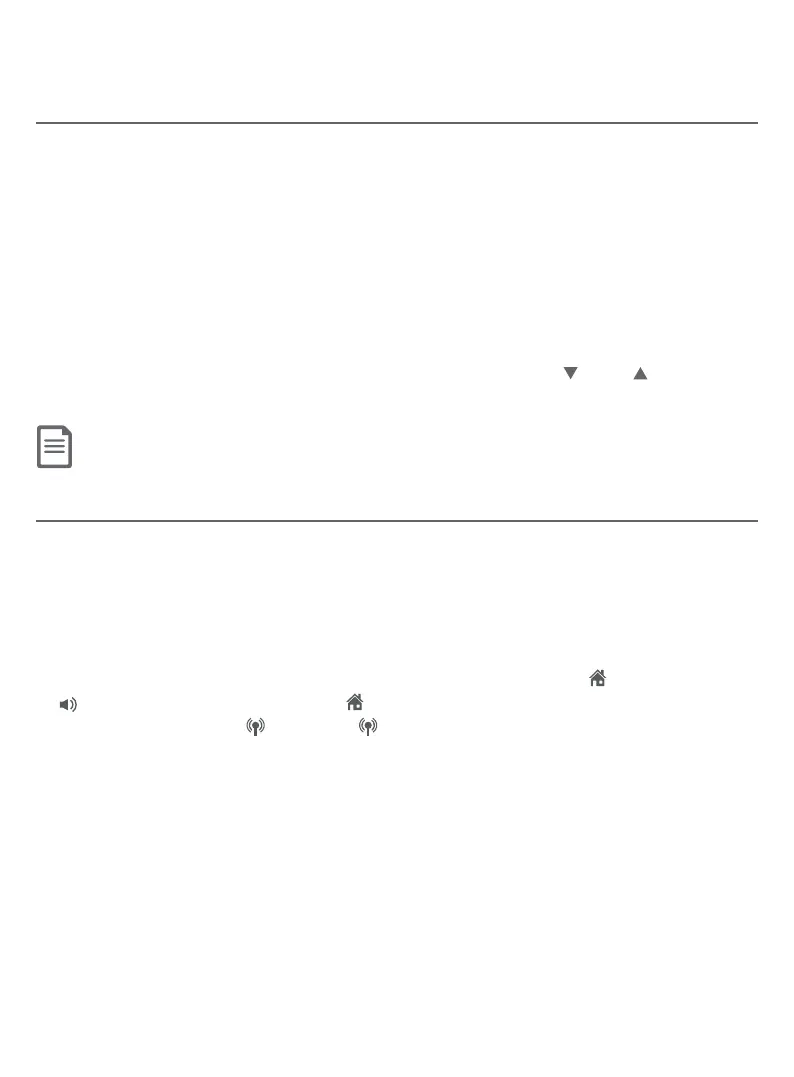92
Directory
Create and review entries
Search by name
1. Follow the steps in Review the directory on the previous page to enter
the directory.
2. When an entry appears, use the dialing keys to enter the letters associated
with the name (see page 89). You can enter up to three letters for the
search.
you have entered one to three letters, the system starts searching in the
directory. If there is no name matching the letter(s) entered, the next closest
match in alphabetical order appears. If necessary, press CID or DIR to
browse.
Note:
The cursor automatically moves to the next position two seconds aer you enter a letter. If you do not enter
another letter in the coming two seconds, the system starts searching in the directory.
Dial a directory entry
You can dial a directory entry on either a home or cell line.
1. Search for the desired entry in the directory (see Review the directory on
page 91 and Search by name on this page).
2. When the desired entry appears, press # (pound key) repeatedly to show
3. When the displayed number is in the correct format, press HOME/FLASH or
/SPEAKER on the handset or HOME on the telephone base to dial with
the home line.
Press CELL 1 or CELL 2 on the handset or telephone base
to dial with the cell line.
