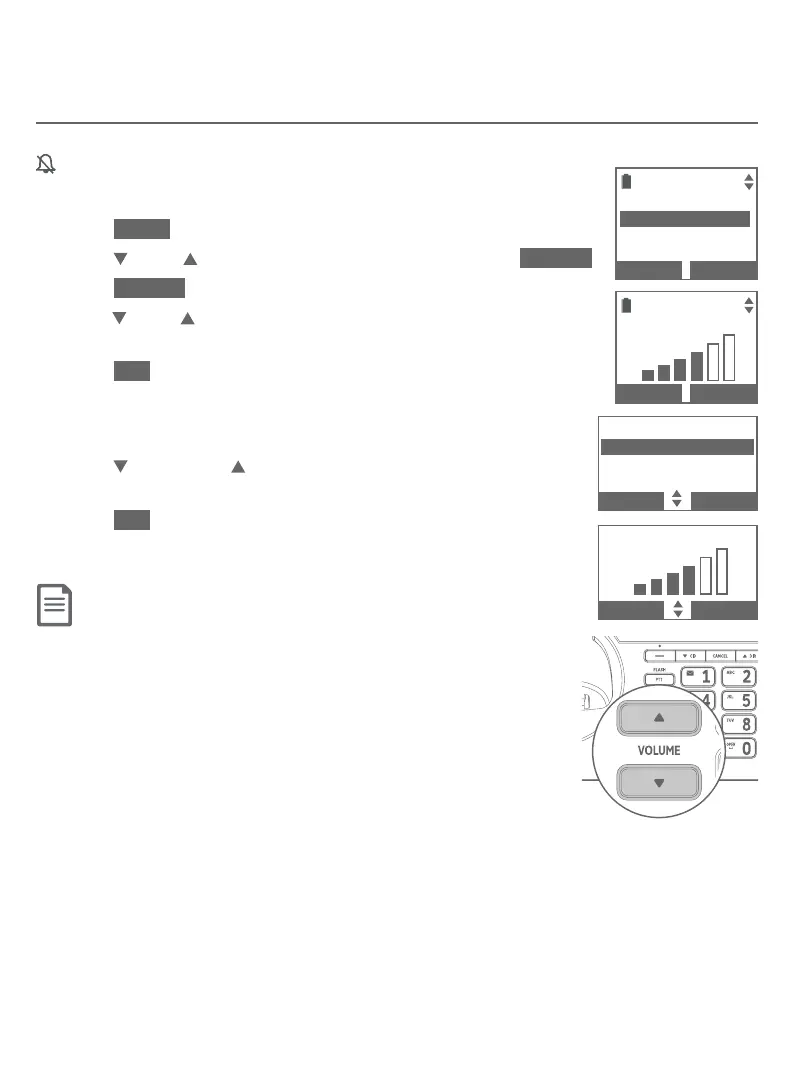38
Telephone settings
Handset and telephone base settings
Ringer volume
To set the ringer volume:
1. Press MENU in idle mode.
2. Press CID or DIR to highlight Ringers, then press SELECT.
3. Press SELECT to select Ringer volume.
4. Press CID or DIR to sample each ringer volume for
all lines.
5. Press SET
screen returns to the previous menu.
-OR-
1. Press /VOLUME/ on the telephone base in idle mode
to set the ringer volume of the telephone base.
2. Press SET
screen returns to the previous menu.
Notes:
f Changing the handset ringer volume does not aect base ringer volume.
f If the ringer volume is set to o, that handset is silenced for all incoming calls.
f The ringer volume level also determines the ringer levels of intercom calls.
f If the ringer is set to o, the caller ID will not be announced and the screen displays
Caller ID won’t be announced briey.
RINGERS
Ringer volume
Ringer tone
BACK
SELECT
RINGER VOLUME
BACK
SET
RINGERS
Ringer volume
Ringer tone
BACK SELECT
RINGER VOLUME
BACK SET
