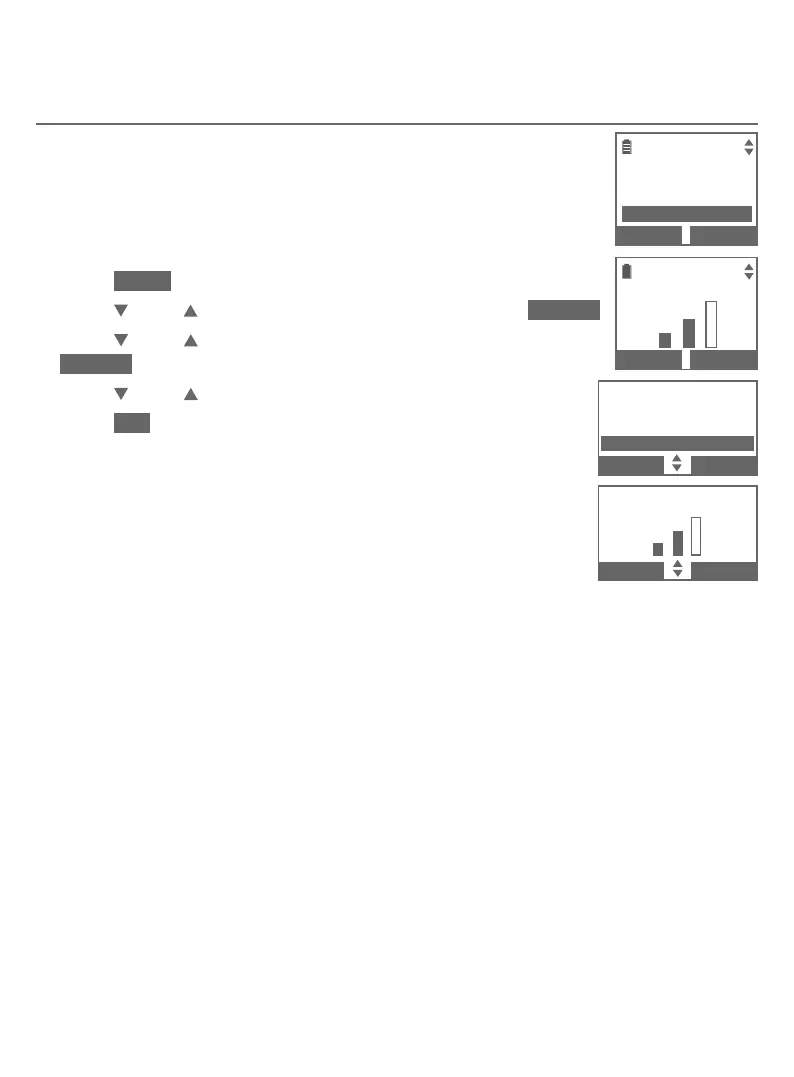45
Telephone settings
Handset and telephone base settings
Key tone
The handset and telephone base are set to beep with each key
press keys.
To set the key tone:
1. Press MENU in idle mode.
2. Press CID or DIR to highlight Settings, then press SELECT.
3. Press CID or DIR to highlight Key tone, then press
SELECT.
4. Press CID or DIR to select the desired volume or O.
5. Press SET
the screen returns to the previous menu.
SETTINGS
Voicemail #
Clear voicemail
Key tone
BACK SELECT
KEY TONE
BACK SET
SETTINGS
Voicemail #
Clr voicemail
Key tone
BACK
SELECT
KEY TONE
BACK
SET
