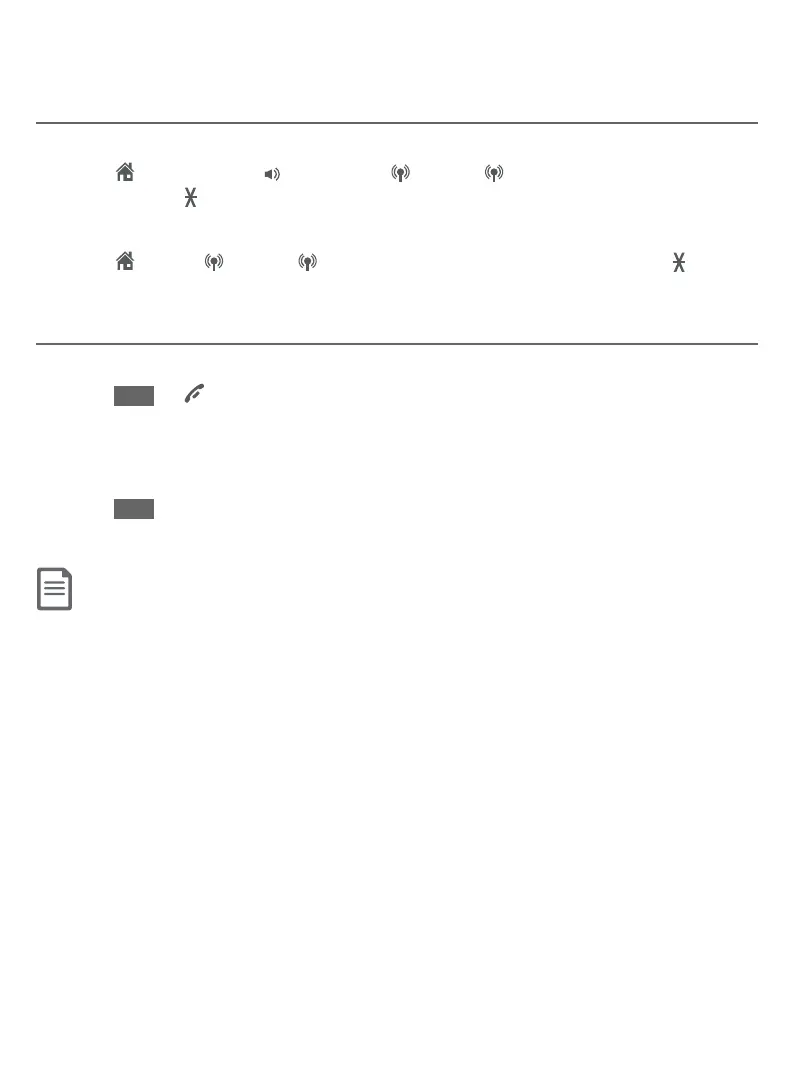73
Multiple handset use
Intercom
Answer an intercom call
Using a handset:
f Press HOME/FLASH, /SPEAKER, CELL 1, CELL 2 or any dialing key
(0-9 or TONE )
. Both devices show Intercom.
Using the telephone base:
f Press HOME, CELL 1, CELL 2 or any dialing key (0-9 or TONE )
.
Both devices show Intercom.
End an intercom call
Using a handset:
f Press END or OFF/CANCEL, or place the handset back in the telephone
base or charger. The other party hears four beeps. Both devices display
Intercom ended.
Using the telephone base:
f Press END. The other party hears four beeps. Both devices display
Intercom ended.
Note: For cordless headsets and speakerphones, refer to the corresponding user’s manual on how to answer and
end an intercom call.
