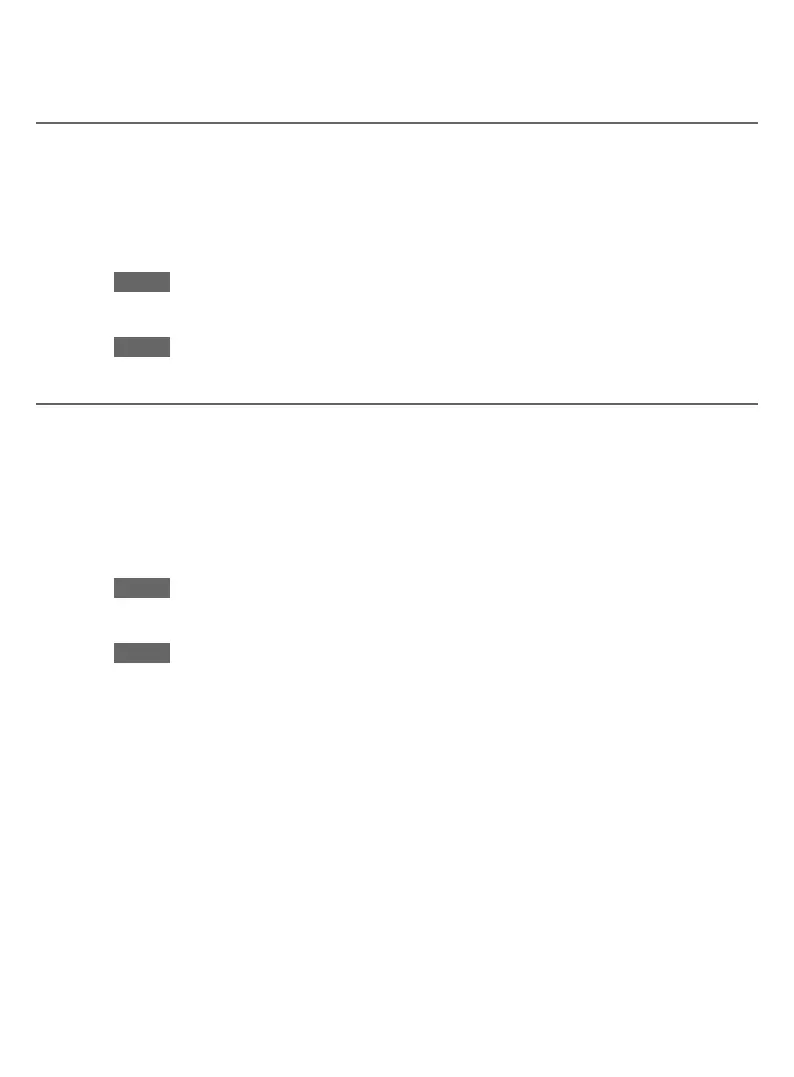51
Telephone settings
Handset and telephone base settings
No line alert
If there is no telephone line connected to the telephone base, the screens show
No home line. If you do not want to display this message on the screens (for
the code, as described below.
To turn o the no line alert:
f Press MENU in idle mode, then enter *662#
To turn the no line alert back on:
f Press MENU in idle mode, then enter *661#
Cell alert
If you have downloaded the Connect to Cell application and use the Alerts
manager (page 21
system. Your telephone system beeps once when your Android cell phone
receives text messages, e-mails or social media updates. You can turn the alert
To turn the alert tone o:
f Press MENU in idle mode, then enter *252#
To turn the alert tone back on:
f Press MENU in idle mode, then enter *251#
