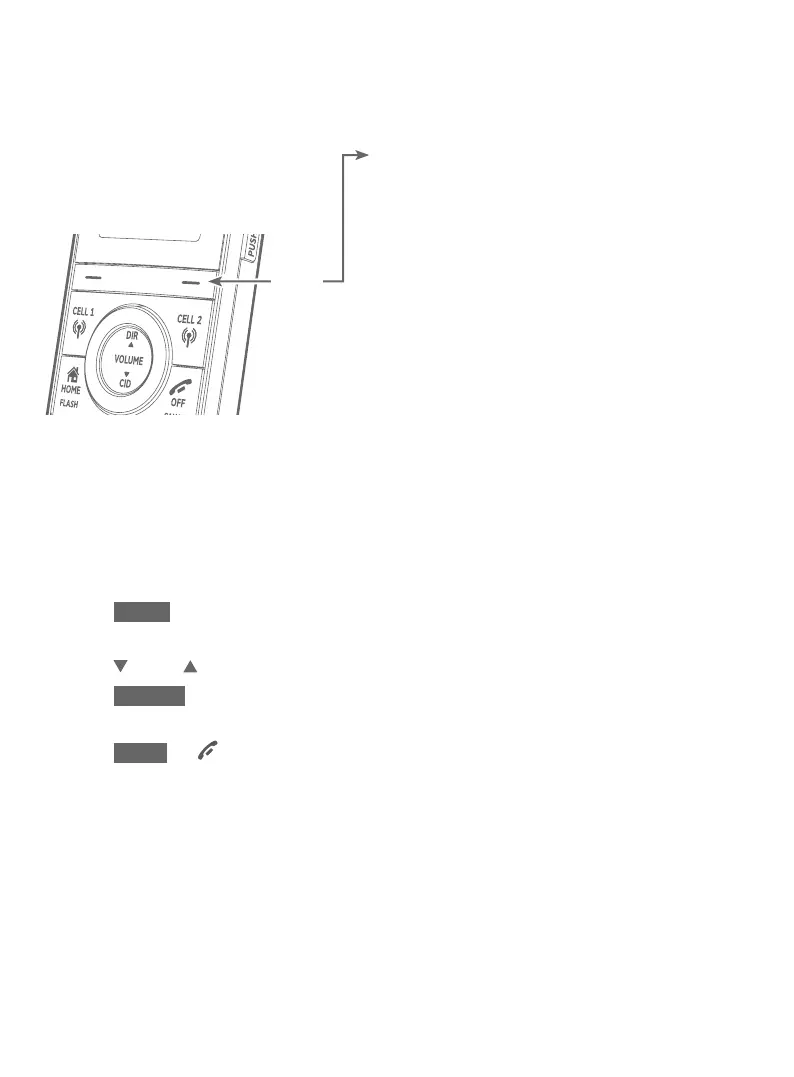10
Getting started
Quick reference guide - handset
Feature menu
f Play messages (page 154)
f Answering sys (page 141)
f Smart call blk (page 107)
f Directory (page 86)
f Caller ID log (page 96)
f Intercom (page 71)
f Ringers (page 38)
f Set date/time (page 41)
f Caller ID annc (page 42)
f Settings (page 40)
Main menu
The selected menu
item is highlighted.
Using menus:
1. Press MENU in idle mode (when the telephone is not in use) to enter the
main menu.
2. Press CID or DIR to scroll through menu items.
3. Press SELECT to select or save the highlighted item.
-OR-
Press BACK or OFF/CANCEL to cancel an operation, back up to the
previous menu, or exit the menu display.
Menu
