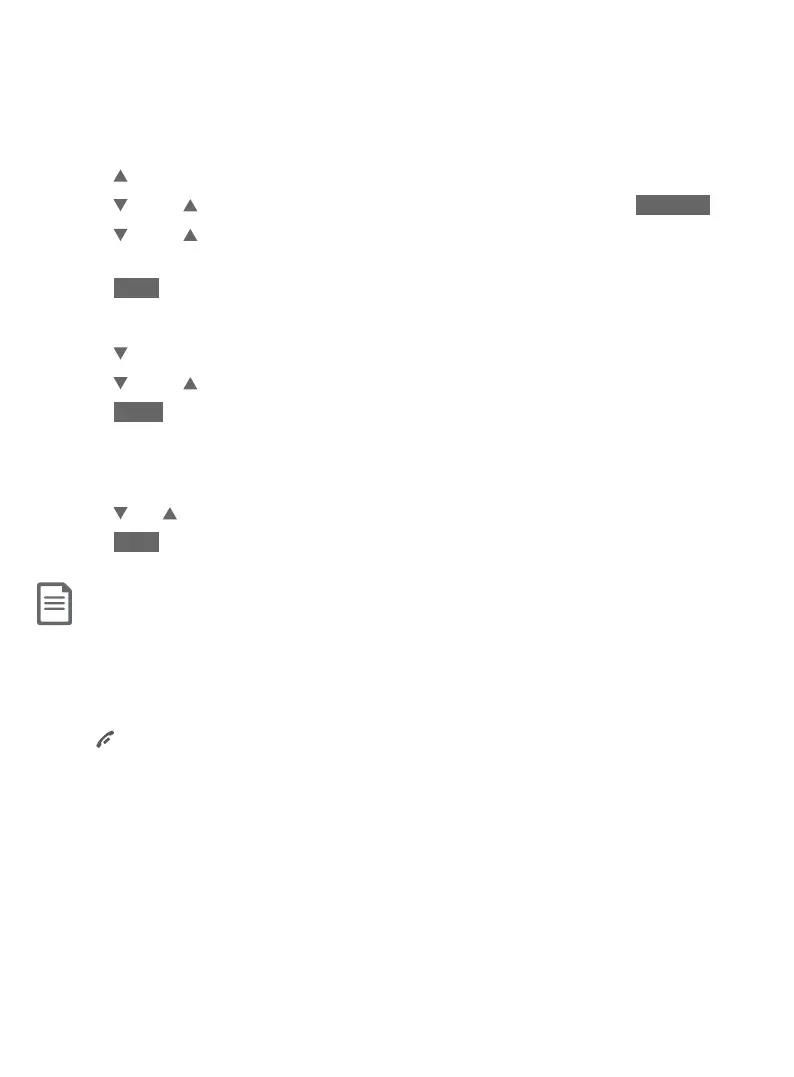64
Telephone operation
Options while on calls
Using the telephone base:
To access a number in the directory while on a call:
1. Press DIR .
2. Press CID or DIR to highlight the desired directory, then press REVIEW .
3. Press CID or DIR to scroll to the desired entry or perform an alphabetical
search (page 90).
4. Press DIAL to dial the displayed number.
To access a number in the caller ID log while on a call:
1. Press CID .
2. Press CID or DIR to scroll to the desired entry.
3. Press CALL to dial the displayed number.
To access the redial list while on a call:
1. Press REDIAL/PAUSE.
2. Press CID, DIR, or REDIAL/PAUSE until the desired number displays.
3. Press DIAL to dial the displayed number.
Notes:
f You cannot edit a directory entry while on a call. For more details about the directory, see pages 86-95.
f You cannot copy a caller ID log entry into the directory while on a call. For more details about caller ID log, see pages
96-106.
f You can only view the numbers in the directory, caller ID log or redial list while on a call and cannot edit, delete or save
entries.
f Press OFF/CANCEL on the handset or press CANCEL on the telephone base to exit redial list, directory or
caller ID log while on a call.
