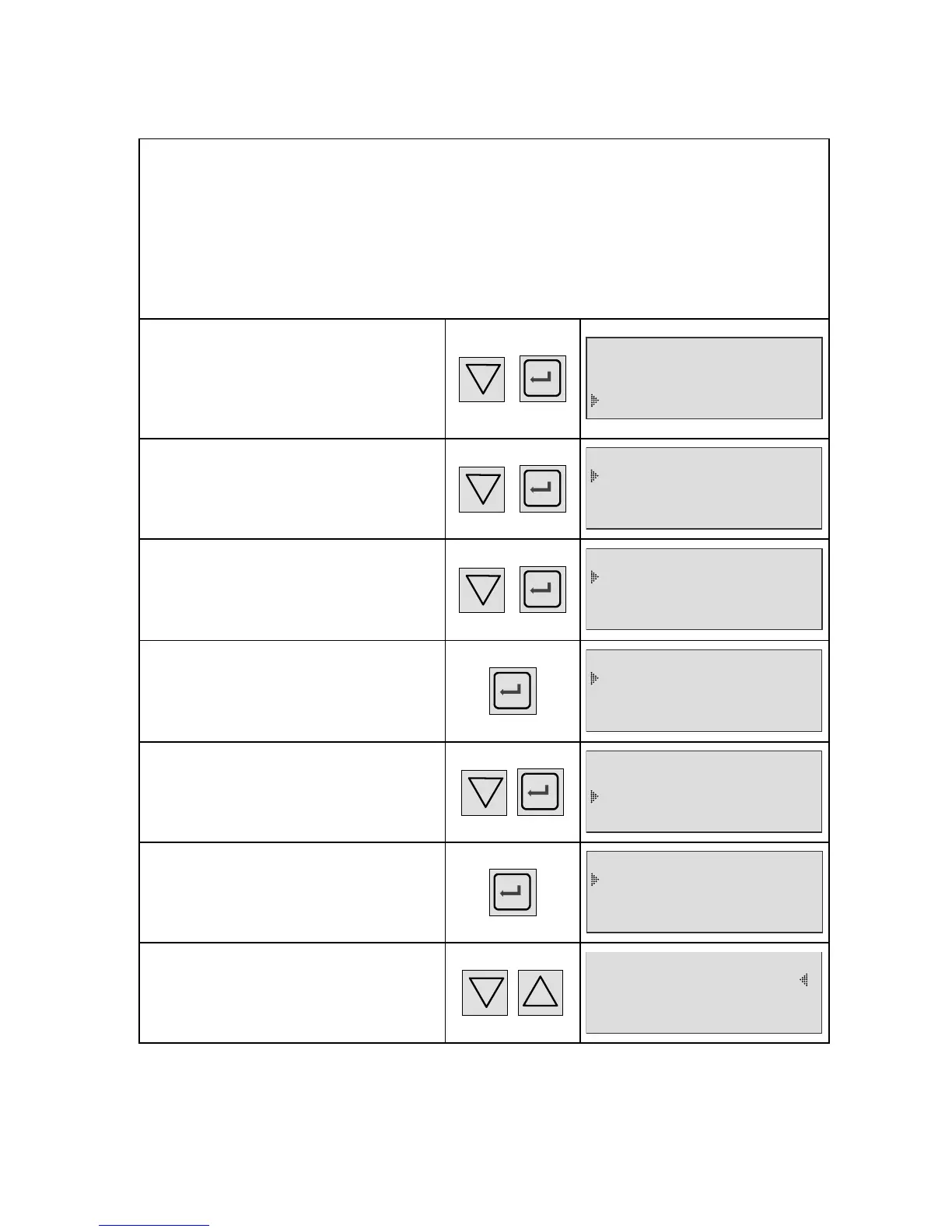Chapter 3 – Start-up and settings
UM-23100B-U User manual ATEQ F CLASS Page 32/90
5.2.2. Setting a filling instruction using an mechanical regulator
To access the filling instruction function, it must first be activated in the expanded
menus before the test program is created.
Refer to chapter 4 paragraph 2.1 "EXTENDED MENUS"
and paragraph 2.1.1 "Activation of additional functions".
Then refer to paragraph 2.1.3.7 "Fill mode".
If the instrument is fitted with two regulators
also refer to paragraph 2.1.3.9 "Fill regulator"
to identify which of the two regulators is the fill regulator.
When the special functions have
been activated,
return to the test program and select
the FUNCTION menu. Confirm using
ENTER.