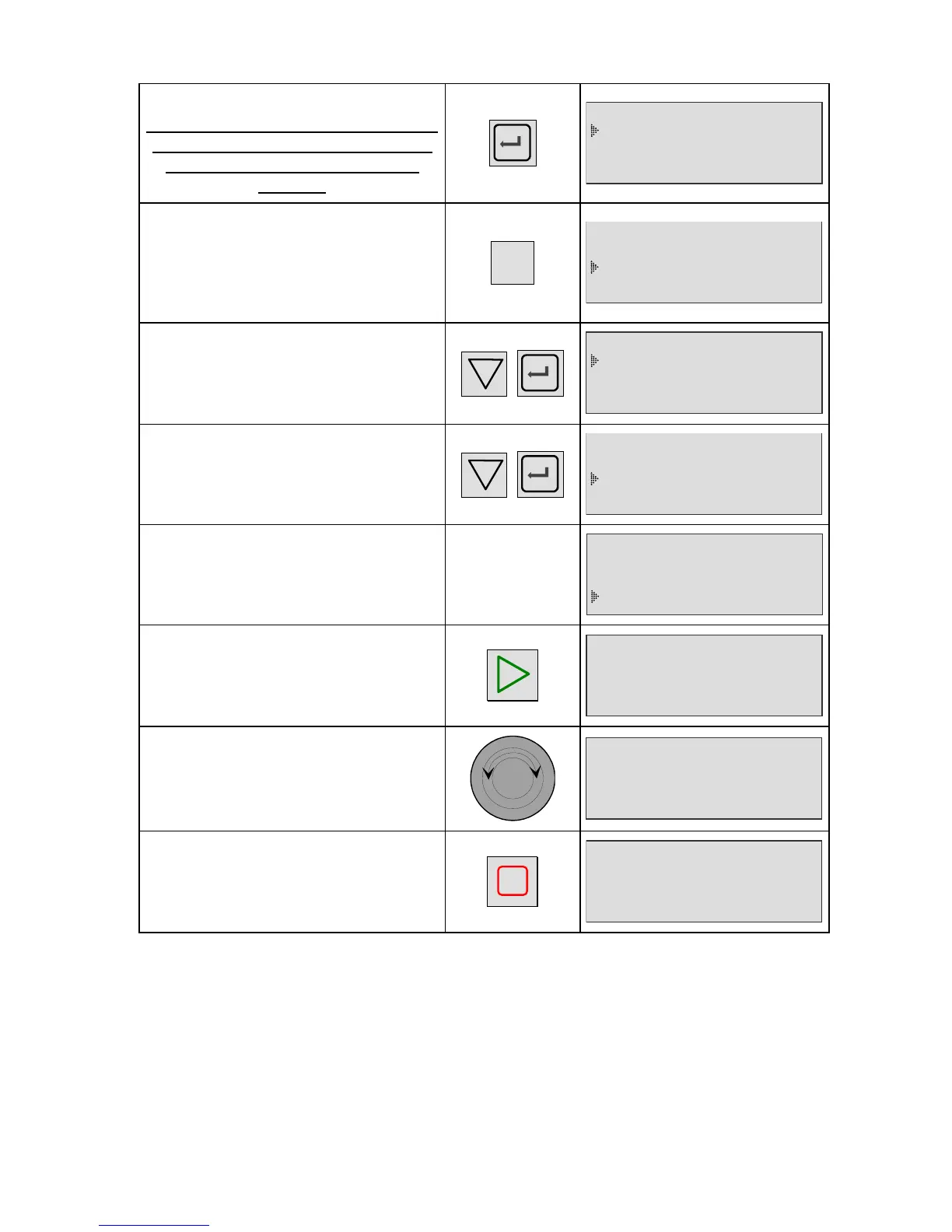Chapter 3 – Start-up and settings
UM-23100B-U User manual ATEQ F CLASS Page 33/90
Confirm using ENTER.
From now on, when the instrument
is carrying out a cycle, it will stop
the fill when the target point is
reached
I. Fill : 2.00
Then the mechanical regulator must
be set.
Return to the main menu using the
CANCEL key. (Several successive
pushing).
C
RUN PROG : 001
PARAMETERS
SPE CYCLE :Disabled
Place the cursor before the SPE
CYCLE function and confirm using
ENTER.
Disabled
Regulator adjust
Regul. 2 Adjust
Then place the cursor before
Regulator adjust and confirm using
ENTER.
Disabled
Regulator adjust.
Regul. 2 Adjust
The display confirms that the special
cycle has been selected.
RUN PROG : 001
PARAMETERS
SPE CYCLE :Regul.
Press the START key to start the
special cycle
PRESS = 0.5 bar
REGULATOR 1 ADJUST
Turn the regulator wheel to
pressurise. Take the pressure value
above the target point.
_
+
RUN/Pr:001
PRESS = 2.5 bar
REGULATOR 1 ADJUST
When the pressure has been set,
press the RESET key to stop the
special cycle
RUN/Pr:001
PRESS = 0.000 bar
READY