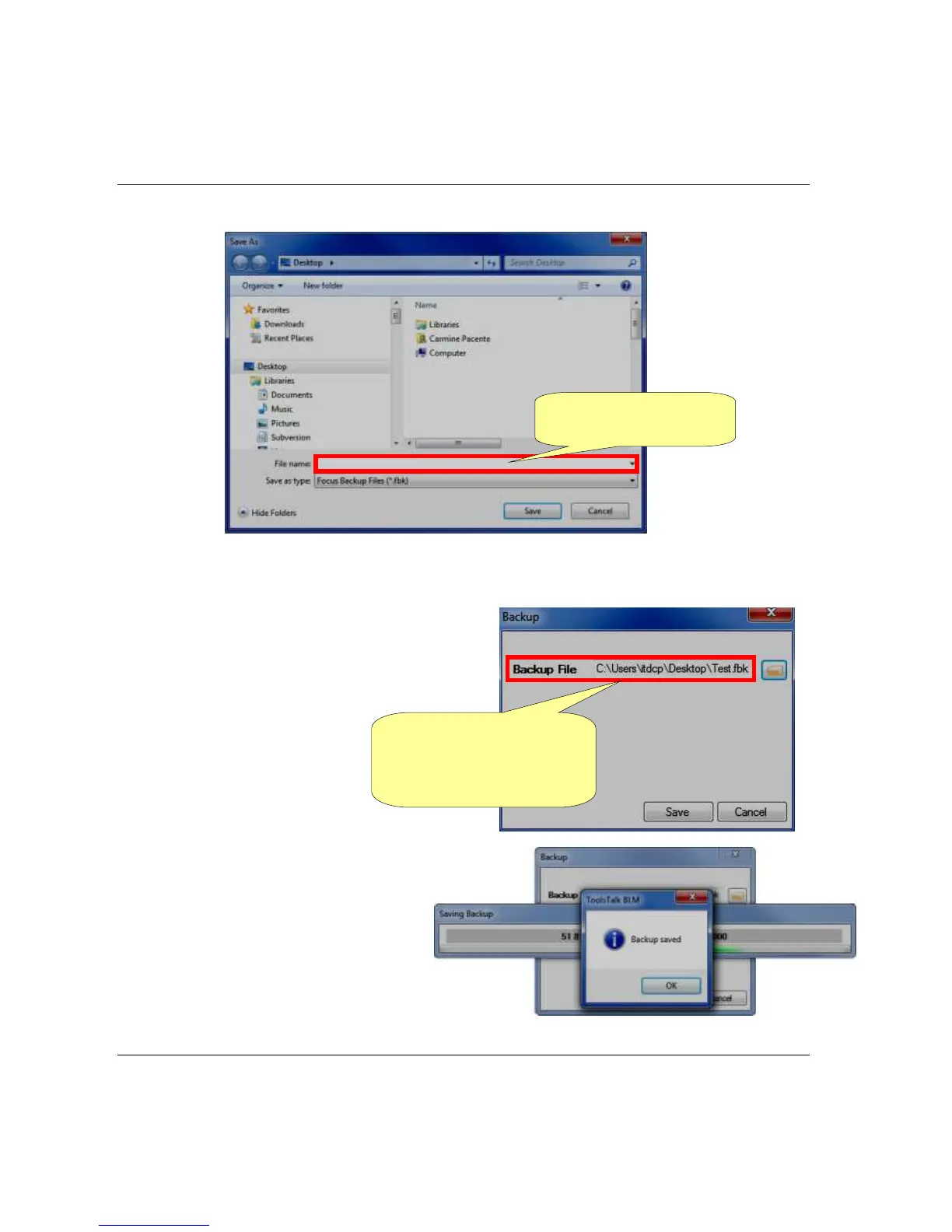Working with ToolsTalk BLM Focus 60 / Focus 61 User Guide
42 (106) 9839 0211 01 Edition 1.1
Click the “Folder” icon (see the above pop-up) to define the Backup File; the following window shows:
Type the Focus Backup File name into the related text box (see the figure above) and select the desired
“destination folder”.
Finally, click Save; the pop-up on
the right shows:
Make sure that the text box of the Backup File
shows the selected path that leads to the Focus
Backup File name; then click Save.
The “Saving Backup process” starts
automatically.
At the end of the “Saving Backup process” a
“Backup saved” pop-up shows (see the figure
on the right).
Click OK.
