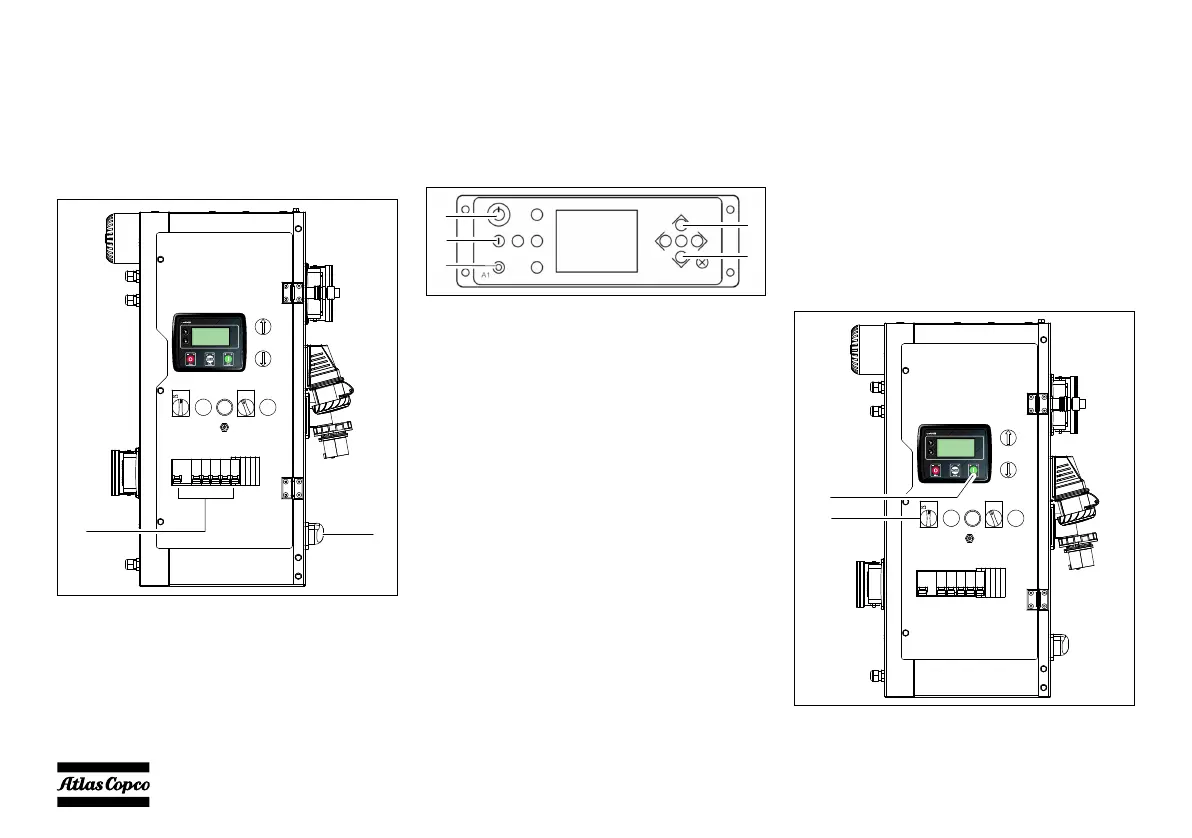- 28 -
4.2.1 Before the engine is started
4.2.1.1 Units with Lc1003™ controller
1. Before starting the engine, check that all the
automatic switches (general ELCB, sockets
protection and lamp circuit breakers) are in the
OFF position (1).
2. If the optional External power input (230 VAC) is
installed, select the desired operating mode with
S10 (Genset/OFF/Mains) (2). See also chapter
“External power input (230 VAC), with battery
charger” on page 76.
4.2.1.2 Units with Smart Mast™
1. Before starting the engine, check that all the
automatic switches (general ELCB, sockets
protection and lamp circuit breakers) are in the
OFF position.
2. Press the POWER button (1) on the controller.
3. Select the desired operating mode (manual,
photocell or scheduler) and power supply
(generator or mains) on the main screen of the
controller.
4.2.2 Starting the engine
4.2.2.1 Units with Lc1003™ controller
1. Put starter switch S20 in position I (ON) (1) to
power the Lc1003™ module.
2. Push the START button (2) on the Lc1003™
module.
3. Once the machine starts, the controller will check
that all functioning conditions are OK. If there is
any failure (low oil pressure, high coolant
temperature, etc...), the controller will display a
signal.
c
c
00_00_HiLight B6+_EN.book Page 28 Thursday, September 2, 2021 11:50 AM
