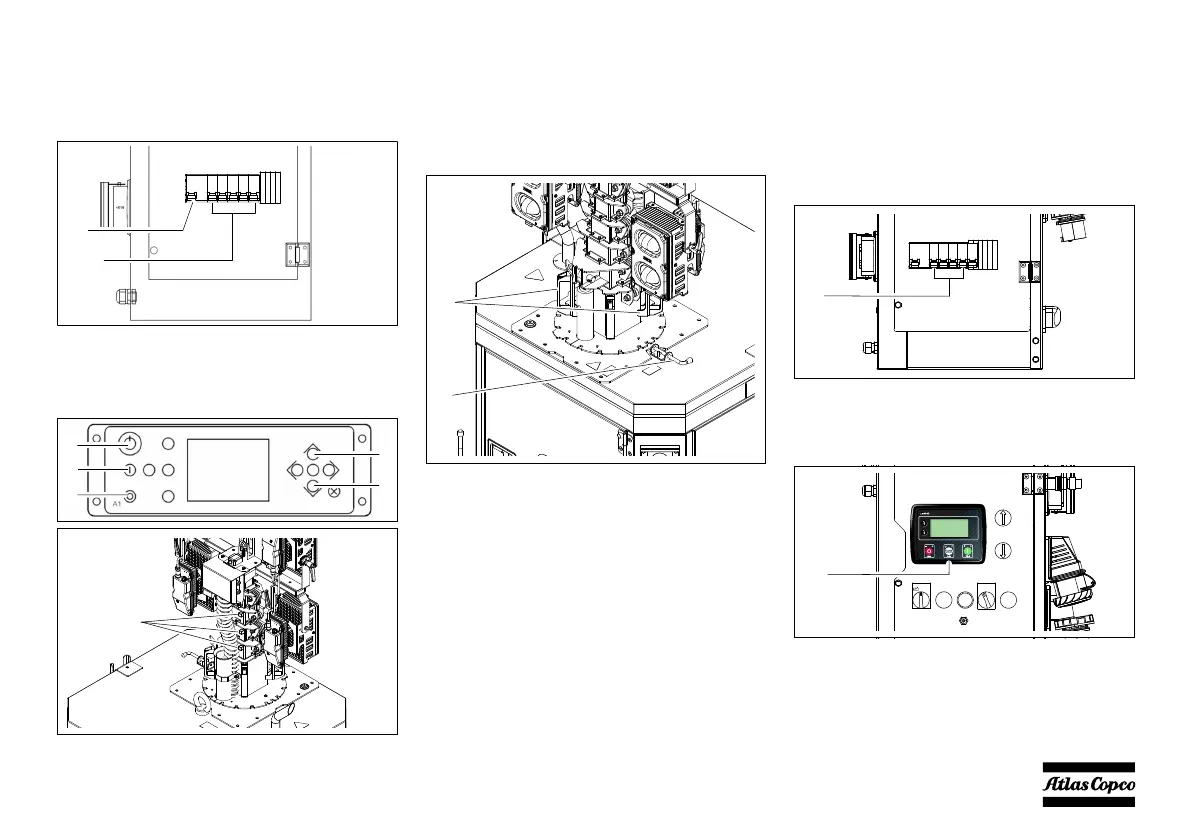- 31 -
4.2.4.2 Units with Smart Mast™
1. Switch ON the main circuit breaker (Q1) and
make sure all other breakers are switched OFF
(Q2-6).
2. Use the UP (4) and DOWN (5) buttons on the
control panel to extend and adjust the mast to the
desired height up to the red indication on the mast
(6) (max 8 metres).
4.2.5 Rotating the mast
1. Unlock the locking pin (1) of the mast (located on
its rotating base) and rotate the light tower using
the mast handles (2) to further adjust the light
beam. The mast can be rotated through 340°.
2. Lock the mast again using its locking pin (1).
4.2.6 Switching on/off the floodlights
4.2.6.1 Switching on the floodlights
manually
1. Make sure the mast is up and in the desired
operating position. See section 4.2.4.
2. Switch ON the 4 circuit breakers (Q2-5) (1).
Units with Lc1003™
3. Push the AUTO button on the Lc1003™ module
(2) to ignite the lamps.
In sequence, every 2 seconds one lamp will ignite
automatically.
c
00_00_HiLight B6+_EN.book Page 31 Thursday, September 2, 2021 11:50 AM
