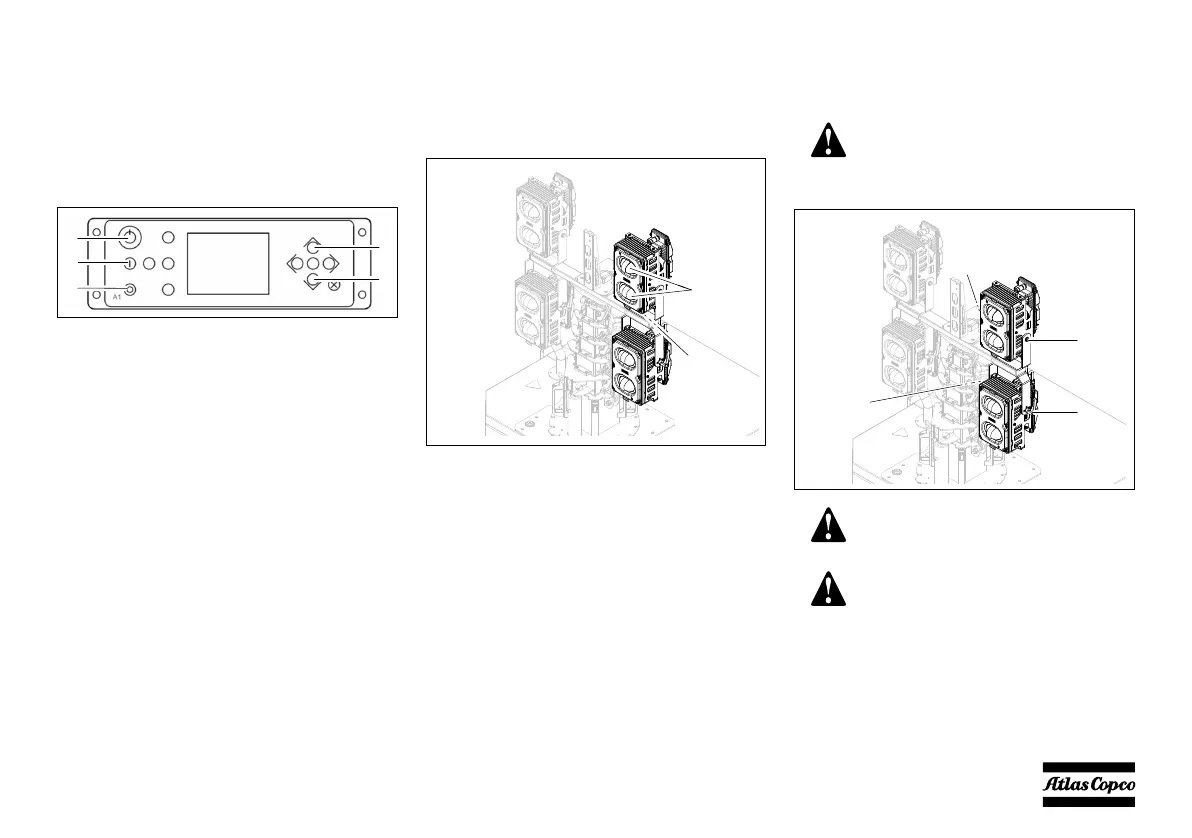- 29 -
4.2.2.2 Units with Smart Mast™
1. Push the START button (2) on the controller.
2. Once the machine starts, the controller will check
that all functioning conditions are OK. If there is
any failure (low oil pressure, high coolant
temperature, etc...), the controller will display a
signal.
4.2.3 Positioning the floodlights
Rotation
1. Check that the glass panes of the lights (1) are in
good condition.
2. Adjust the rotation of the floodlight by loosening
the bolt (2, not visible on the drawing) on the
bracket of the support.
3. After adjusting the floodlight rotation, fasten the
bolt again. Carefully check the tightness of the
bolt, torque if necessary.
Inclination
Each floodlight has a central handle and thumb screw
that is used to set the angle.
1. Loosen the screw (3).
2. Untighten the central handle (4) slightly.
3. Select one of the configured positions and tighten
the screw.
4. Tighten the central handle again.
5. Proceed with extending the mast as described
below.
Carefully tighten the screws after
adjusting the inclination of the
floodlights to avoid any unexpected
inclination.
Maximum luminosity is obtained
when the tilting angle is 70°.
Refer to section 10.4 for more
detailed information on the
installation of the floodlights.
00_00_HiLight B6+_EN.book Page 29 Thursday, September 2, 2021 11:50 AM
