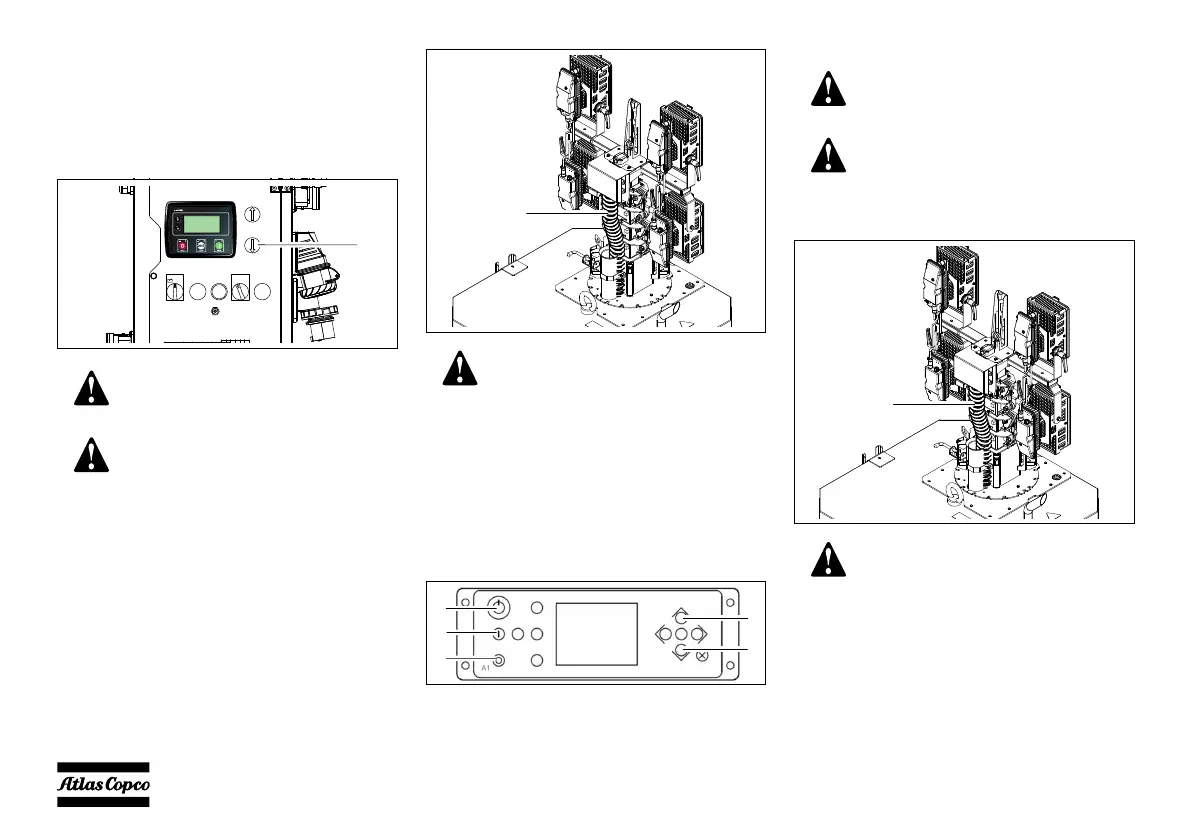- 34 -
4.2.7 Lowering the mast
4.2.7.1 Units with Lc1003™
1. If the floodlights are not to be used again, lower
the mast using the DOWN button on the control
panel (1).
4.2.7.2 Units with Smart Mast™
1. If the floodlights are not to be used again, lower
the mast using the DOWN button on the control
panel (5).
Mind your head while lowering the
mast!
When lowering the mast, check that
the power cord on the mast (spiral
cable (2)) collapses freely into its
holder and does not become pinched
or tangled!
c
If an optional “Photocell” is
provided and the Auto start lighting
level option is enabled, the mast will
be lowered automatically.
A buzzer will indicate that the mast
is moving.
Mind your head while lowering the
mast!
When lowering the mast, check that
the power cord on the mast (spiral
cable (2)) collapses freely into its
holder and does not become pinched
or tangled!
If the Auto mast function is enabled,
the mast will be lowered
automatically by the timer or
photocell.
A buzzer will indicate that the mast
is moving.
00_00_HiLight B6+_EN.book Page 34 Thursday, September 2, 2021 11:50 AM
