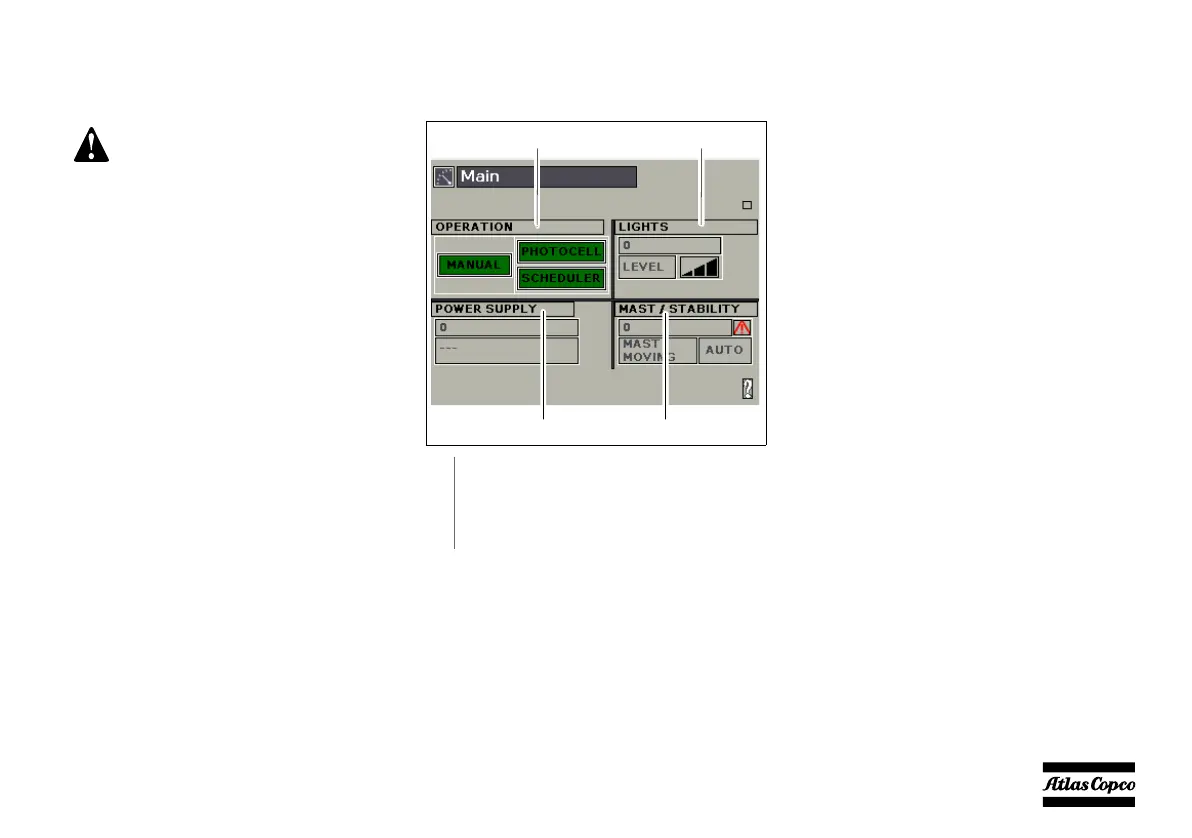- 45 -
4.5.2 Module display
Main data is always such as fuel consumption, Smart
Mast™ status and working mode is always shown.
4.5.2.1 Main view
The main view is the page displayed when no other
page has been selected.
To navigate through the different tabs, use the
NAVIGATION buttons. Use the ENTER button to
make a tab active or save a setting, use the BACK
button to go back or cancel.
Operation
In this tab, the functioning mode can be selected:
– Manual: start and stop through buttons.
– Photocell: start and stop depending on the light
level detected by the photocell and the required
output.
– Scheduler: start and stop depending on the
Scheduler configuration.
Lights
When entered, the lighting screen will appear.
Power supply
In this tab, the power source can be selected:
–Mains
– Engine-Alternator
Mast stability
When entered, the mast stability screen will appear.
An alarm icon will appear in the
bottom part of the display for any of
the given alarms that can occur.
The icon will be yellow or red,
depending on the severity of the
alarm. Yellow means warning and
red means an unsafe situation.
1 Operation tab
2 Lights tab
3 Power supply tab
4 Mast/stability tab
00_00_HiLight B6+_EN.book Page 45 Thursday, September 2, 2021 11:50 AM
