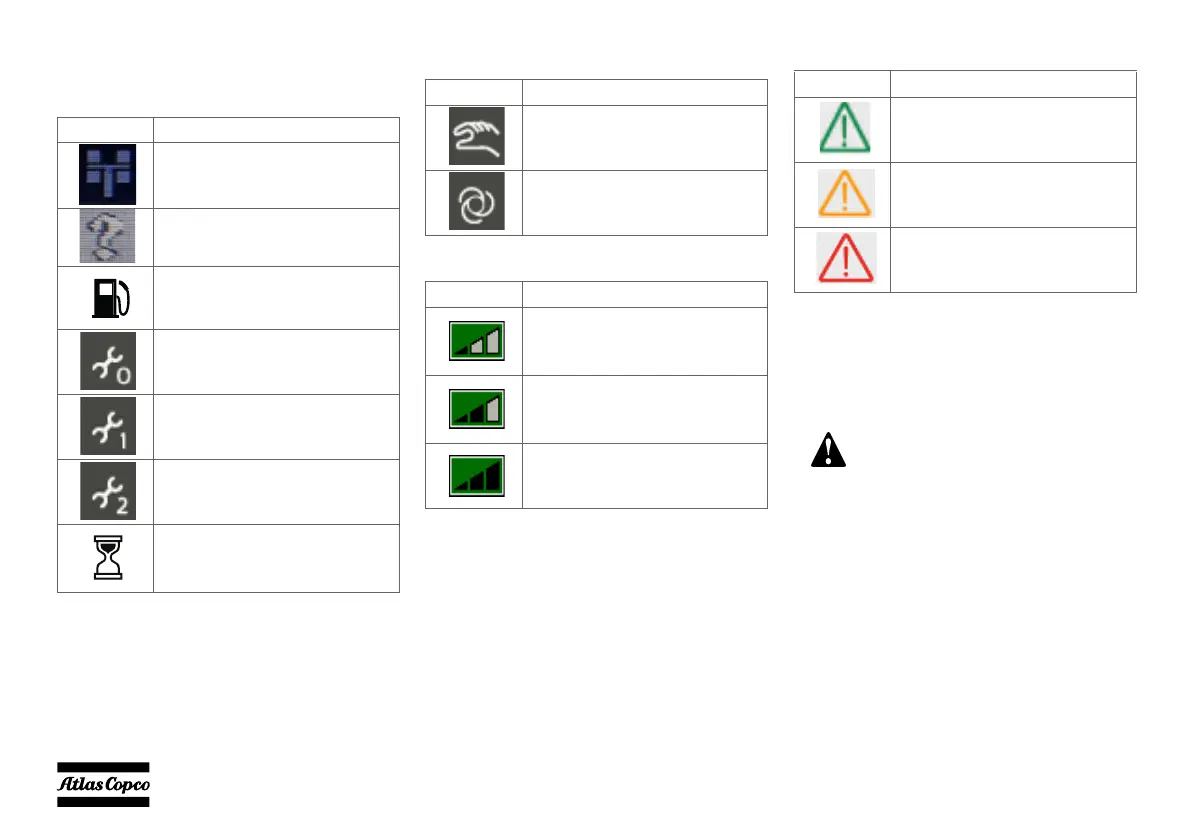- 46 -
4.5.3 Icon overview
4.5.3.1 Instrumentation icons
4.5.3.2 Mode icons
4.5.3.3 Light output icons
4.5.3.4 Alarm icons
To indicate the alarm that is currently active on the
controller, an icon is displayed in the Alarm Icon
section.
For an overview of all controller alarms, see chapter
“Solving controller alarms” on page 64.
Display Description
Appears when Automast is active
General information
Fuel sender instrumentation screen
Initial overhaul required
Minor overhaul required
Major overhaul required
Appears when a timer is active, for
example cranking time, crank rest
etc.
Display Description
Appears when the unit is set to
operate in manual mode.
Appears when the unit is set to
operate in automatic mode.
Display Description
The selected light output is set to
minimum, or 1/3 of the maximum
output.
The selected light output is set to
medium, or 2/3 of the maximum
output.
The selected light output is set to
maximum output.
Display Description
Active and acknowledged alarm.
Active and not-acknowledged non-
shutdown alarm.
Active and not-acknowledged
shutdown alarm.
An alarm icon will appear in the
bottom part of the display for any of
the given alarms that can occur.
The icon will be yellow or red,
depending on the severity of the
alarm. Yellow means warning and
red means an unsafe situation.
00_00_HiLight B6+_EN.book Page 46 Thursday, September 2, 2021 11:50 AM
