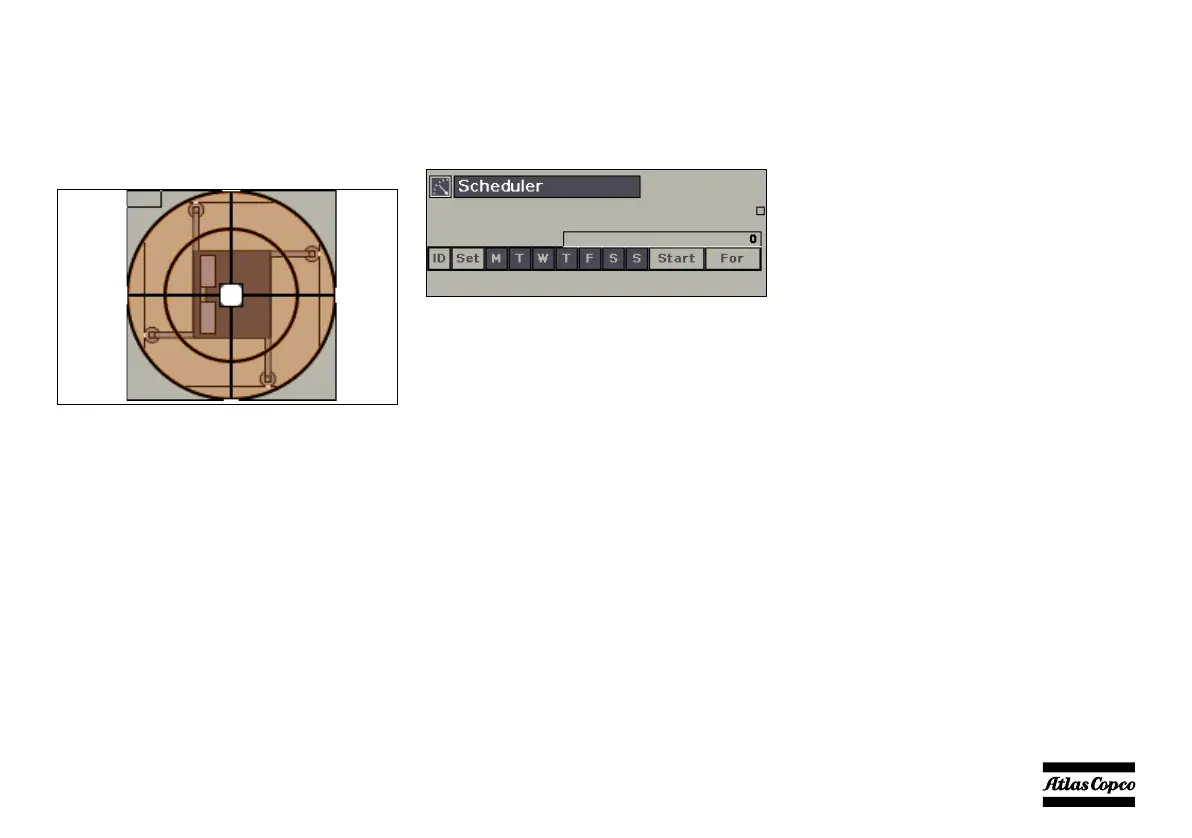- 49 -
– Wind alarm: if the mast oscillates more than a
given safety threshold (this means that there is a
potentially high wind level). The light tower
reacts equally as to the soft alarm. If the
oscillations decrease or do not reach the safety
threshold level, the light tower moves back to the
target height.
4.5.6 Scheduler menu
In this menu, the schedule to start and stop the light
tower can be configured.
The scheduler can contain up to 70 events, with
multiple events working simultaneously.
8.
Set the different timings (date and hour) for any day
of the week:
1. Select the days of the week to activate. The
schedule will be repeated weekly.
2. Select the starting time and duration.
Navigate to the start or duration menu, press
ENTER and use the UP or DOWN buttons to set
the desired time.
4.5.7 Remote monitoring
In order to closely monitor Smart Mast™ operation a
Fleetlink module has been installed in the light tower.
Fleetlink is an Atlas Copco GPRS/GPS module that
enables to remotely track & trace a variety of objects.
Its small, lightweight aluminum design makes it easy
to install and allows extended position logging.
The Fleetlink module installed in the unit, records the
unit status and location on a web page.
00_00_HiLight B6+_EN.book Page 49 Thursday, September 2, 2021 11:50 AM
