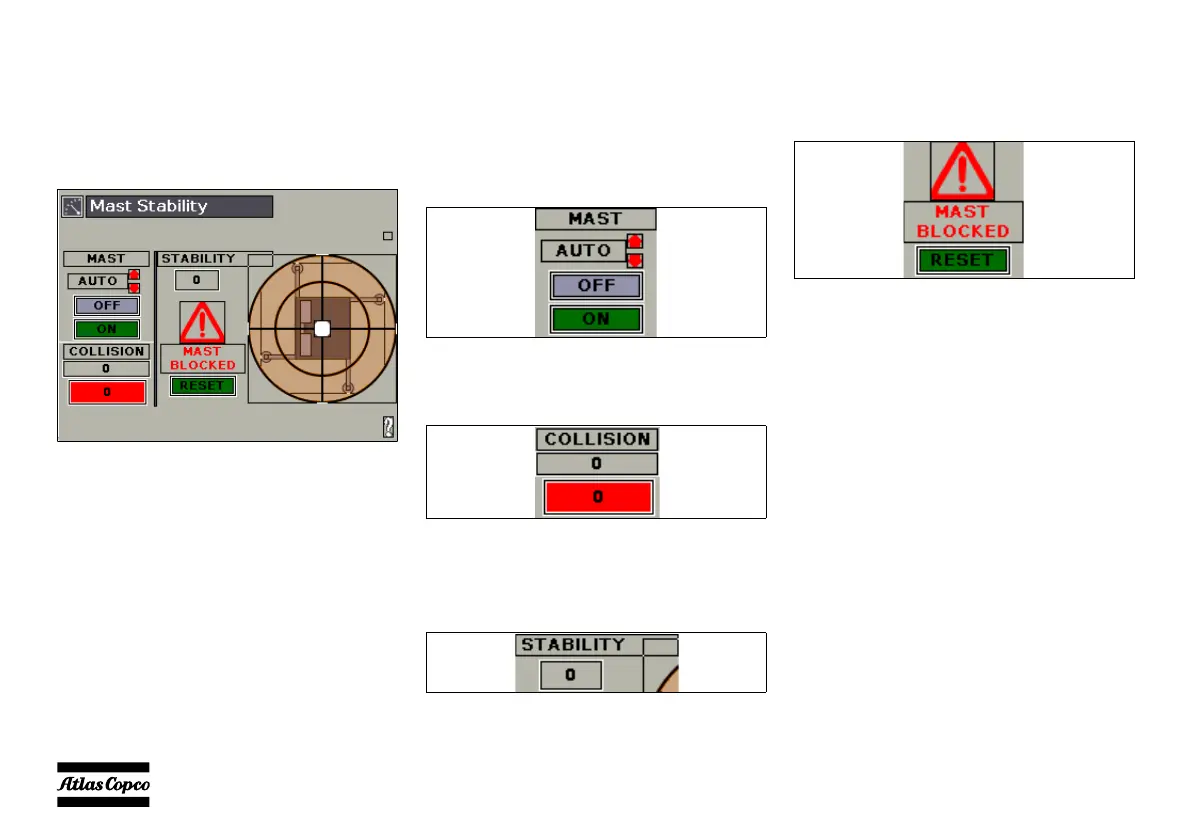- 48 -
4.5.5 Mast stability menu
To enter the mast stability menu, use the
NAVIGATION buttons on the main screen and press
ENTER to select.
Use the same buttons to navigate through the mast
stability menu.
7.
4.5.5.1 Auto mast
In this menu, the user can enable or disable the auto
mast feature. The arrows can be used at any time to
move up or down the mast.
– ON: the mast is deployed automatically when the
light tower starts (by photocell or timer)
– OFF: the mast needs to be deployed manually.
4.5.5.2 Collision
This setting enables or disables the object detection
and shows the current status.
4.5.5.3 Stability
The current status of the stability feature is shown.
The stability feature can only be enabled or disabled
using the key switch (S23) on the controller.
4.5.5.4 Mast blocked
This indicates that the mast is blocked due to a high
level stability alarm. From here we can reset the alarm
through the reset button.
4.5.5.5 Digital level
This digital level shows a dynamic representation in
real time of the position of the head relative to the
light tower basis. The position of the head is
represented through a white ball that will move
following the Smart Mast™ sensing systems.
There are three alarm thresholds:
– Soft alarm: if the white ball crosses the inner circle
(first one) the light tower automatically moves the
mast down to be in a safe condition. The colour of
the level changes from green to yellow.
– High alarm: if the white ball crosses the outer
circle, the light tower moves down the mast to the
minimum height condition. The mast remains
blocked. The colour of the level changes from
yellow to red.
00_00_HiLight B6+_EN.book Page 48 Thursday, September 2, 2021 11:50 AM
