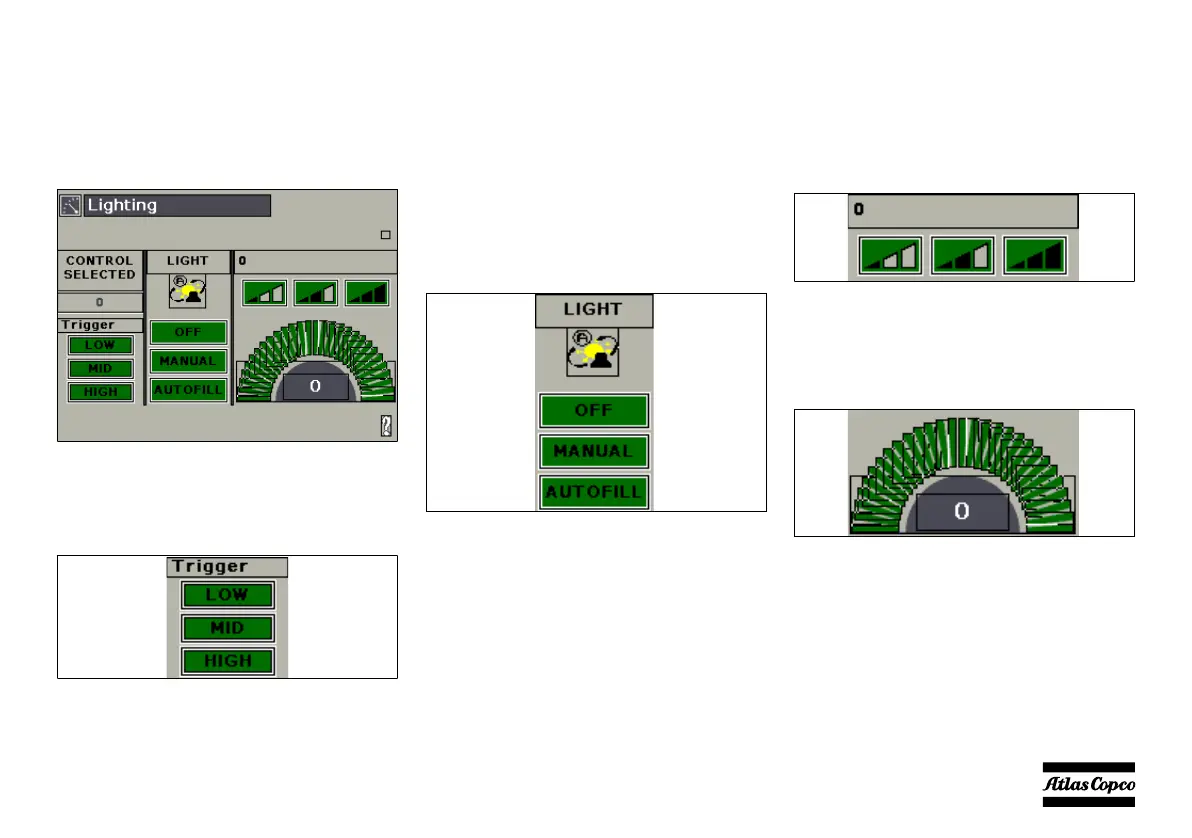- 47 -
4.5.4 Lighting menu
To enter the lighting menu, use the NAVIGATION
buttons on the main screen and press ENTER to
select.
Use the same buttons to navigate through the lighting
menu.
6.
4.5.4.1 Trigger
This setting refers to the level of light needed to
trigger the light tower when in photocell mode. The
available light level settings are low, medium or high.
4.5.4.2 Light
This setting refers to the starting mode of the
floodlight.
– In OFF mode, the lights will remain off.
– In MANUAL mode, the light tower will deliver a
fixed amount of light, set in the lighting level
field.
– In AUTOFILL mode, the Smart Mast™ will
measure the amount of ambient light. The light
tower will deliver a calculated amount of extra
light to get the target amount.
4.5.4.3 Lighting level
The target lighting level is selected with 3 icons
representing:
– Minimum output (1/3 of the maximum output)
– Medium output (2/3 of the maximum output)
– Maximum output
4.5.4.4 Lighting scale
In autofill mode, the semicircle will be filled with
yellow bars representing the light target. Green bars
represent the amount of light the light tower is
delivering to get the target amount.
00_00_HiLight B6+_EN.book Page 47 Thursday, September 2, 2021 11:50 AM
