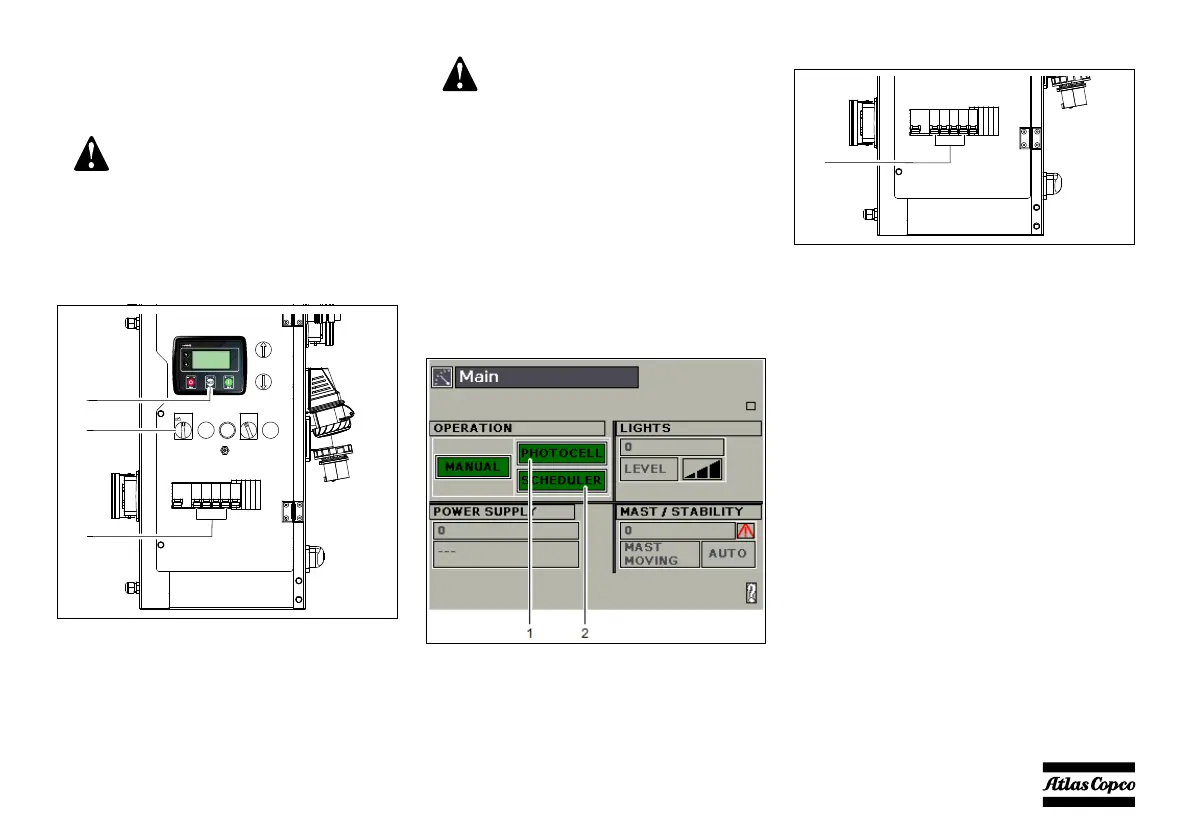- 33 -
4.2.6.3 Switching on/off the floodlights
automatically
Units with Lc1003™
1. Make sure the mast is up and in the desired
operating position. See section 4.2.4.
2. Put the starter switch S20 in position REMOTE
(1).
3. Switch ON the 4 circuit breakers (Q2-5) (2).
4. Push the AUTO button on the Lc1003™ module
(3) to activate AUTO mode.
The floodlights will ignite/switch off
automatically depending on the luminosity
(optional Photocell) or a set time schedule.
Units with Smart Mast™
1. Make sure the mast is up and in the desired
operating position. See section 4.2.4.
2. Select PHOTOCELL (1) or SCHEDULER (2) in
the Main menu of the controller, depending on
your needs.
3. Switch ON the 4 circuit breakers (Q2-5) (2).
4. The floodlights will ignite/switch off
automatically depending on the luminosity or a set
time schedule.
Only applicable with timer or
optional Photocell, see section 7.4.3.
c
When the light tower is connected to
the mains (“External power input
(230 VAC), with battery charger”
option, S10 in position 2, see section
7.4.6.) all lights will ignite at the
same time, as soon as circuit
breakers Q2-Q5 are switched ON.
00_00_HiLight B6+_EN.book Page 33 Thursday, September 2, 2021 11:50 AM
